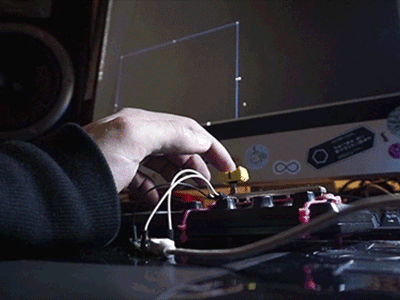Opacity slider for Adobe Illustrator
1. Slider potentiometer. 2. Teensy PCB. 3. Patch them together and upload the firmware. 4. Open Ai, go to Edit → Keyboard Shortcuts, search for the ‘Opacity’ and assign the keys. 5. Use midiStroke for the MIDI-to-keystrokes conversion. Add MidiPipe if you need to use more than one controller for your setup. 6. Done. Unfortunately it is discrete (0% → 10% → 20% → …) and a bit sluggish (but so the Palette Gear is) but worth trying if you like having physical controllers for the stuff like this.
Firmware: http://theamateurmaker.com/simple-midi-controller-simple-knob-slider/ midiStroke: http://www.charlie-roberts.com/midiStroke/ midiPipe: http://www.subtlesoft.square7.net/MidiPipe.html
More by R▲ View profile
Like