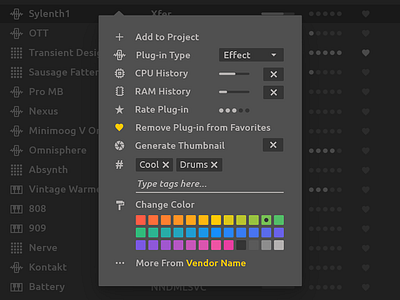Ableton Live Redesign - Browser Right Click
UPDATE: Giving back to the community!
You can now download all the PSDs from my GitHub page: https://github.com/nndmlsvc/ableton-live-redesign or directly from my website: http://nenadmilosevic.co/graphics/psd/ableton-live-redesign-by-nenad-milosevic.zip
🖖
Browser Right Click. Read about my @Ableton Live Redesign here: http://nenadmilosevic.co/ableton-live-redesign/
🎛️🎚️
Expanded Browser should enable easier and more efficient organization of samples, presets, devices, and plug-ins. The Favorites section on the left side is for the favorite items used frequently. The Recent section is a list of all recently used items of any type, tags, folders, plug-ins, samples, presets…
Sample/Plug-in Type column helps in distinguishing and sorting by the type of search result. Tempo, Key, and Scale are very helpful in searching for a sample or perfect loop. For a useful rating system, I suppose item rating should be set by the user and not by the application based on the frequency of use. Besides rating and favorites, there’s tagging and color-coding tools for the organization as well.