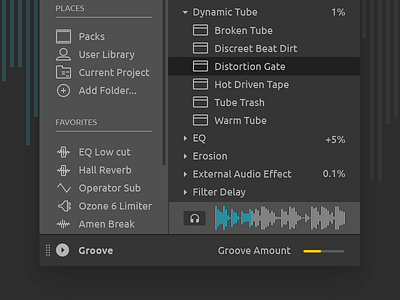Ableton Live Redesign - Browser
UPDATE: Giving back to the community!
You can now download all the PSDs from my GitHub page: https://github.com/nndmlsvc/ableton-live-redesign or directly from my website: http://nenadmilosevic.co/graphics/psd/ableton-live-redesign-by-nenad-milosevic.zip
🖖
Session View. Read about my @Ableton Live Redesign here: http://nenadmilosevic.co/ableton-live-redesign/
🎛️🎚️
The CPU Usage History shows the percent of how much Ableton device or 3rd party plug-in uses of processor power. It shows the average usage from the time of its install. That info can help in determining the most efficient device or plug-in to use, considering the situation and context. For example, if CPU usage is high and user needs just a subtle effect. By consulting the CPU History the user can make a well-educated choice and choose a low CPU usage device.
Some users have argued that this feature might influence the creative process so there’s an easy option to show or hide its column. It’s done by right-clicking on the table heading, just like in the current version of Live.