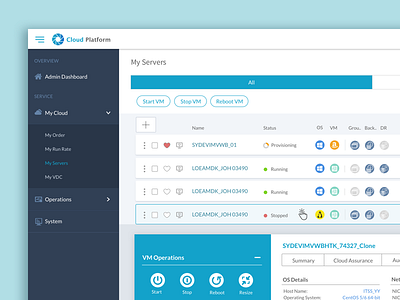Virtual Machine Management
Hi there,
This’s a new cloud service portal I have been working on for these couple months. This screen is a portal page of virtual machine management. The idea of this new portal design is to add new more function on server management.
1) Trek the checkbox more than one VM then do an operation (e.g. Start VM) together would be much more efficiency.
2) Click the heart shape to add the VM which is used a lot as a shortcut in ‘favorites area’.
3) Click the computer icon to access ‘console access’.
4) Then, Click the list of each VM, its detail pane is shown up. Full operation items are placed at left side. Right side are VM’s detail information.
Glad to hear your feedback, thanks.
More by Anna H View profile
Like