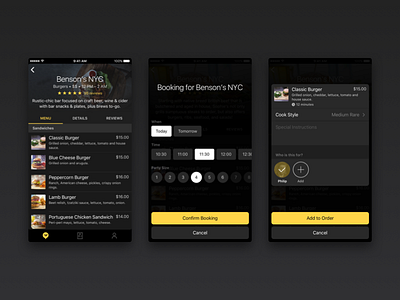SwiftDine - Add to Order
Like this shot? Press the ❤️ Like button and Follow me on Dribbble to see when I post the next shot!
Follow me on Twitter to keep up to date with my rants and thoughts!
____________________
Hi there,
I am excited to share more of the SwiftDine project with you! Take a look at the 'Add to Order' flow. It's pretty straightforward - once you pick your venue and like something on the menu, you can choose when would you like to book the venue for, how many people are coming (shown only for the first time) and then finally customize the dish you've selected.
See more details about the dish as well as estimated cook time and some other details (depending on the dish.) In this example, I am ordering the Classic Burger so I can choose how well do I want it (I like my burger juicy and full of flavor) and add special instructions (e.g. I can mention that I am allergic to dairy so that the chef knows not to use butter, milk or cheese.)
Next up, select who is this dish for. Since I've just started, I can only select myself or tap 'Add' to select someone from my contacts. They will receive a message letting them know that I've started an order and they will be able to join the party to add more to change their order, add more stuff, etc.
I can't wait to show you more of the app in the coming days – there's much more like managing your order, paying, tracking order, etc. Follow me on Dribbble and Twitter to see when more of this drops. 😊
And as always, any constructive feedback and your thoughts go long way. 😉