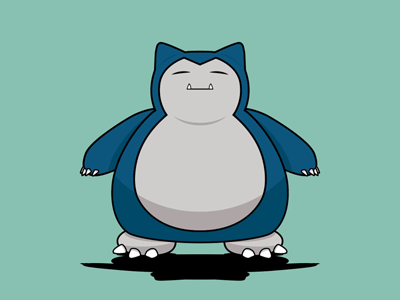Pokemon GIF: Snorlax
My obsession of Pokemon from childhood has seeped through the cracks of my adulthood. In order to grow in your field of work, you have to constantly practice and find new challenges. By creating my favorite Pokemon in Adobe Illustrator and animating them in Adobe After Effects, I can expand my skills and still have fun doing it.
Snorlax consists of 5 basic parts: Eyes, Mouth, Body, Arms, and Feet. I first designed each element onto their own separate layers in Illustrator, then imported the .ai document into After Effects. The biggest challenge was taking the left-most arm, which was originally behind his body layer, and make it appear above the body layer when the scratching animation happened. To do this, I created a duplicate of that arm, placed the layer above the body, and animated a mask as the claws moved over the layer.