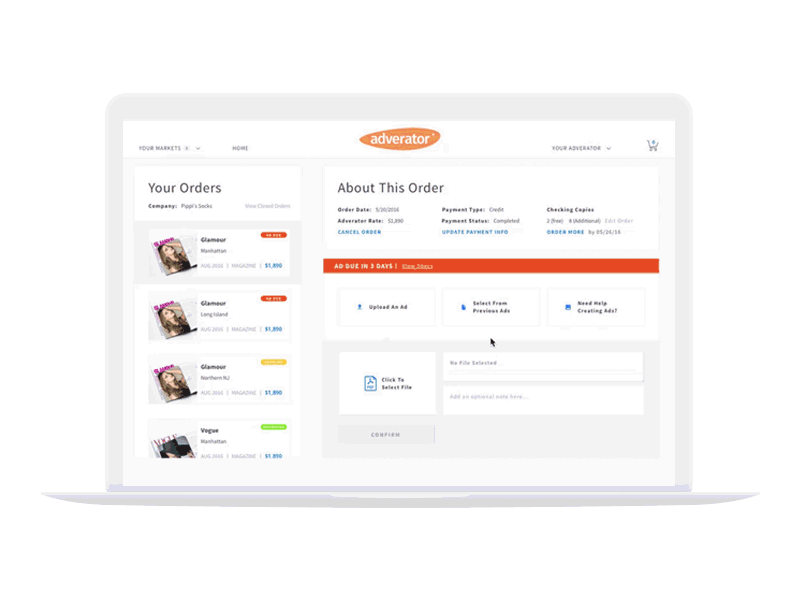Manage Orders Select from previous ads
The Context :
The "Your Orders" Page is where you gain access to the status of all of your purchases.
The left panels is a list of your orders that haven't yet been published yet. There are three statuses of an order: "Artwork Due"(red), "Artwork Pending Review"(yellow) and "Ad Published"(green).
The artwork upload process is very simple: You can either upload a new ad, select a previous ad you've used before or you can ask for help composing an ad.
In this prototype, you're selecting an previous ad. You can view a larger version of it and more details like the usage history.
After the ad is successfully uploaded, you're notified that this artwork also fits the specs of another ad you've purchased and you can use it if you'd like.
-
What's Adverator?
Adverator is a store where you can shop for local advertising. You can advertise on top brand magazines like Vogue, the New Yorker & Architectural Digest without having to meet the very high minimums most of the major publishers require. Right now we offer magazine ads, website ads, transit ads and directmail ads in over 150 local markets.
adverator.com