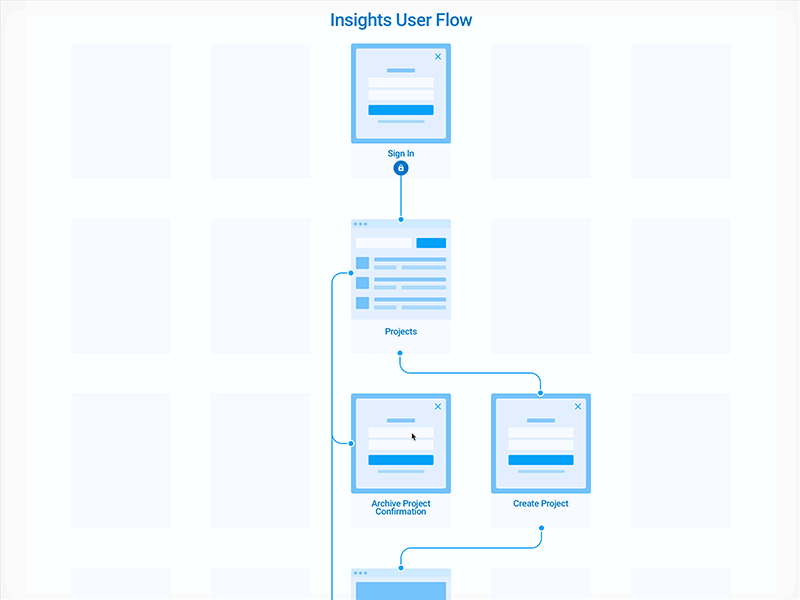Complex Projects in Invision
It's incredibly hard to make a prototype that shows flows and operates somewhat like a real application. We like to make heavy use of the new Overlay screens and Hotspot templates. This allows us to share UI between multiple flows so that user of the prototype is free to click and explore.
That being said this left our users a little lost when trying to demo a specific flow. For my latest prototype I played with adding a wireframe of the application flow that would lead you in to each screen. For each of those screens I added a floating footer that allows users to see where they are in that particular flow and jump around as needed.
Flowcharts made with this awesome library: http://web.flowcharts.ws/
More by Go Nimbly View profile
Like