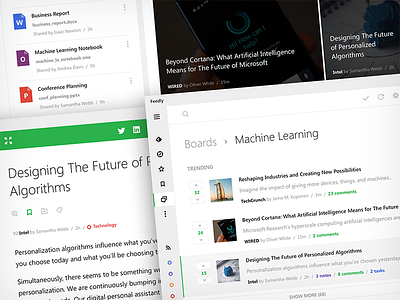Feedly Desktop
Hi Everyone,
Reading is ever essential to our growth, both personal and professional. With the fast paced workspace of today, it’s increasingly essential to keep ahead of the latest developments, insights and methods provided by thinkers, movers and other trusted sources in this whole sphere of communication.
In the summer of 2015, I had the opportunity to collaborate with the talented Feedly team on the design of a few high level concepts. Feedly, briefly describing, is a work newsfeed that’s bringing a huge amount of innovations to help us all keep ahead at work.
A couple of early and very important questions were raised immediately. How could we make Feedly more collaborative? How could we make Feedly smarter? How to take advantage of the possibilities that an unified platform like Windows 10 and the UWP ecosystem could provide?
Boards were envisioned as a way to help you work with your teammates to curate, comment, discuss and prioritize the best stories about specific topics and ideas. We also brought OneNote capabilities into Feedly, by incorporating note taking tools directly on top of an article, as well as inline comments to facilitate communication.
With the then recent arrival of Windows 10, the entire concept took shape in the form of an UWP App. The front-end philosophy behind UWP Apps drives inspiration from responsive design principles on the web. To better illustrate this flexibility, we’ve created this concept in both a Desktop environment as well as a Phone environment. Feedly for Windows 10 users on the Phone would essentially have access to the same layer of capabilities as they would have on the Desktop (the typical platform of choice for productivity tasks).
I hope you enjoy this project as much as I did working on it.
Please make sure you check out the @2x preview and the attachments.
Feedly Phone
Click here to view this project.
Attachments:
feedly_desktop_overview_200per_2x.png