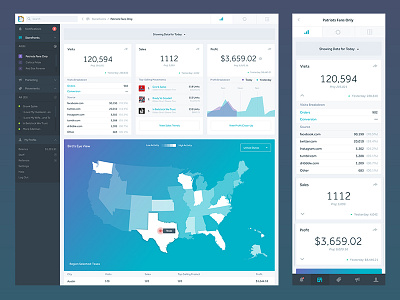Dashboard Storefronts
This is UI designed for the storefront section of the ThreadMeUp dashboard. In this page you can view the analytics of one (or all) of your storefronts, as well as adjust their settings and appearance.
In the main, left-hand navigation, you can jump to a specific storefront.
In the header nav, you toggle between Analytics, Settings, and Appearance for that storefront.
The analytics page is composed of 4 sections:
1. Visits (sources, conversion)
2. Sales (Popular movements, trends)
3. Profits (Hour-by-hour, day-by-day closeup, sources)
4. Map Overview (where your sales are coming from)
Sections 2-3 have links to modal with more information
On mobile, Sections 1-3 collapse
More by Josh Martin View profile
Like