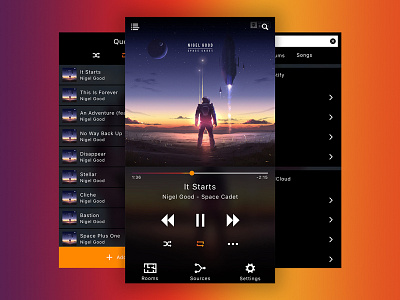SONOS Case Study Pt. 2
Once you've been through on boarding and setup, this is the first screen you'd see. In the setup process I imagine the user would be lead through hooking up at least one source (Spotify, SoundCloud, etc.) and add at least one song to their queue. This would ensure they know the fundamentals of SONOS and don't land on an empty state when they first drop into the experience.
Once those two requirements are fulfilled, the user can begin diving into SONOS and create the music experience they wish to have. From this screen they could tap the Queue icon (upper left) and slide over the the Queue screen (left screen), or they could tap the Search icon (upper right) and start their hunt for a specific artist, album, or song from a surface level (right screen). They could also opt to navigate through Rooms, Sources, or Settings in the footer nav. Since SONOS is built on the premise that you can customize your listening experience based on any varying configurations of their hardware and a user's preferred music source, these 3 options become front and center.
I'll dive deeper into these screens and more in my next posts!
As always feedback, questions, comments, whatever, are always welcome and appreciated.