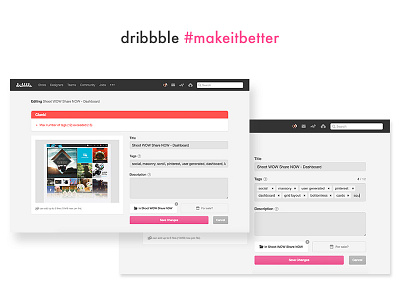#Makeitbetter : Dribbble
Hi guys!
My first #MakeitBetter submission.
As a community, I believe the majority of us have tried and successfully submitted shot(s). However, oftentimes when I upload a shot, I almost always overwrite tags. Here are the breakdown issues I think can be improved:
The Problem:
- Maximum tags are not mentioned clearly
- No indication of how many tag(s) limit left
- Single row field makes it harder to see how many tags have been written and what are they
- Alert notification is displayed only AFTER user clicking Submit / Save Changes.
- User needs to manually delete the tag entry by tapping on backspace on keyboard
Solutions:
- Maximum tags are shown from the start
- Indication of how many tag(s) limit left
- Dynamic field height so user will be able to see all tag(s) they have written
- When user reach the maximum tags limit, they won’t be able to add more writing and 0 number will be in red color
- User can easily remove any tag they don’t want by tapping on ‘x’. This will come in handy in mobile too.
What do you think of these solutions?
Don't forget to check the full-sized attachment for better clarity.
Comments and feedback are always appreciated. :)