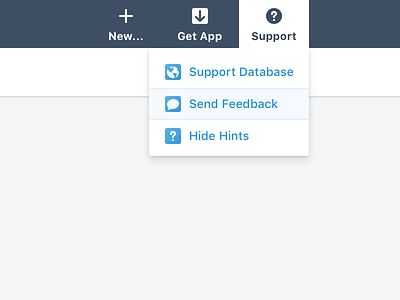Zello for Work Console Dropdowns
Production screenshot. Press "z".
One of the goals in the new Zello for Work console was to make the most commonly-used actions easily and universally accessible. Network Admins access the console to add users, channels, and gateways, and can now do so from any page through the "new..." menu. "Get App" provides a link and instructions to set up a network on any device, with the option to email and text links to devices, as well as access to version history. "Support" is newly-added, much more visible than in the previous below-fold footer. "Support Database" opens a new tab with our Zendesk, "send feedback" sends an email to the support and dev teams, and "hide[/show] hints" toggles coach marks.
Update: Attached original mockup with "gradients" 🙃