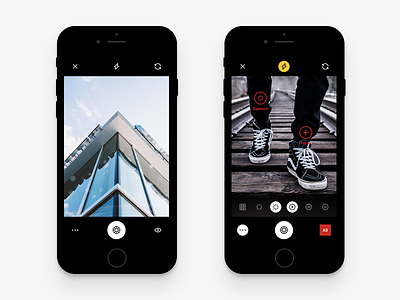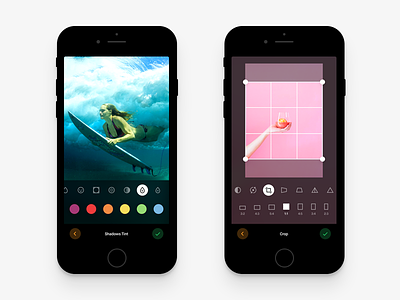VSCO Camera
PS: Reuploaded the screens as I found a better approach for the button stylings
Hey guys!
Another piece of my VSCO redesign process. Today I designed one of the key elements of the app - the Camera interface.
Right now VSCO lacks things that are really important for any Camera UI. Those are the abilities to change the camera view to front and vice versa and as well as being able to turn on the flashlight options right away. Current VSCO app lacks all that, so I added it to the UI as you can see on the top bar.
I also designed the real-time Camera adjustments list in the same way I did with the Photo Editing Screen. Just a list of 6 most needed features like: (Grid, Aperture, Exposure, Focus, White Balance, ISO).
And the most sweetest thing about my concept here is that I added the ability to apply live-filters right while you're in Camera. It works just as same as in the Photo Editing Screen. So when you do the shot, it already has the chosen filter on, that you can later change or turn off on the shot. In my opinion that would be really handy if it existed in the current VSCO app.
Hope you'll like it and stay tuned for more updates and new shots about VSCO. Have a great day! 😜