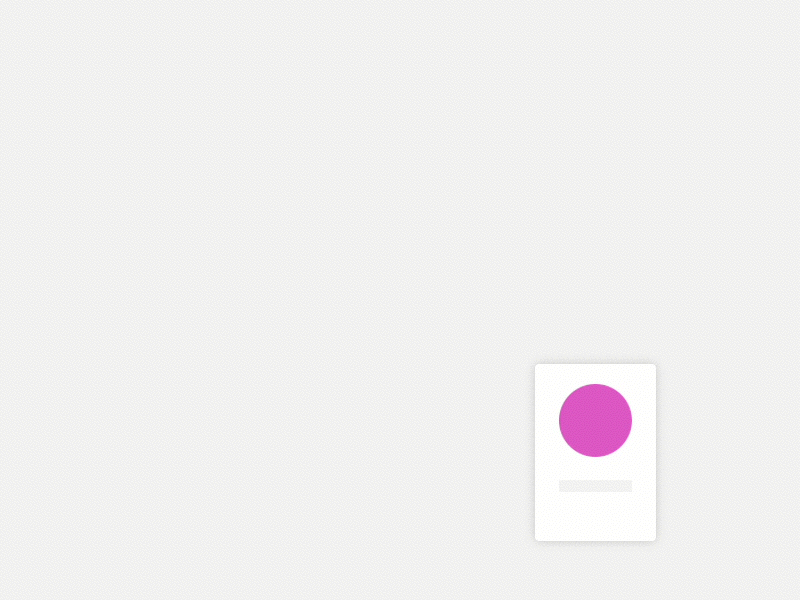Principle File 03: Expand Collapse
Following up after natural movements is how you can expand and collapse on an X or Y offset to make animations follow a curve.
Here we have the Y values offset on the expand, and then the X is offset on the collapse. This allows both animations to look like they're moving on a curve.
Important take away on this one is to keep your objects spaced the same throughout the animation. The padding between the profile picture, text fpo, and grid items never change. Therefore you never get a weird shift in elements.
More by Anthony Nguyen View profile
Like