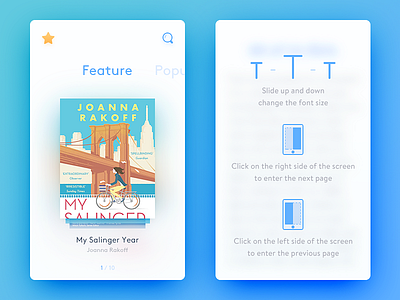Reader
Daily UI #42
It's a Reader App.
Slide the navigation area to switch classification, slide the content area to switch books, drag the book to collect icon can collect the book. In the process of reading, click on the right side of the screen to enter the next page, click on the left side of the screen to enter the previous page, slide up and down change the font size, and press and hold to close reading mode.
滑动导航部分切换分类,滑动内容区域切换书籍,点按拖动书籍到收藏图标可收藏书籍。阅读过程中,点击屏幕右边进入下一页,点左边进入上一页,上下滑动改变字体大小,长按退出阅读。
整个app多采用手势操作,为了让用户操作感更强,参与感更强。
Show me some love and feedback, thanks!
More by Dea_n View profile
Like