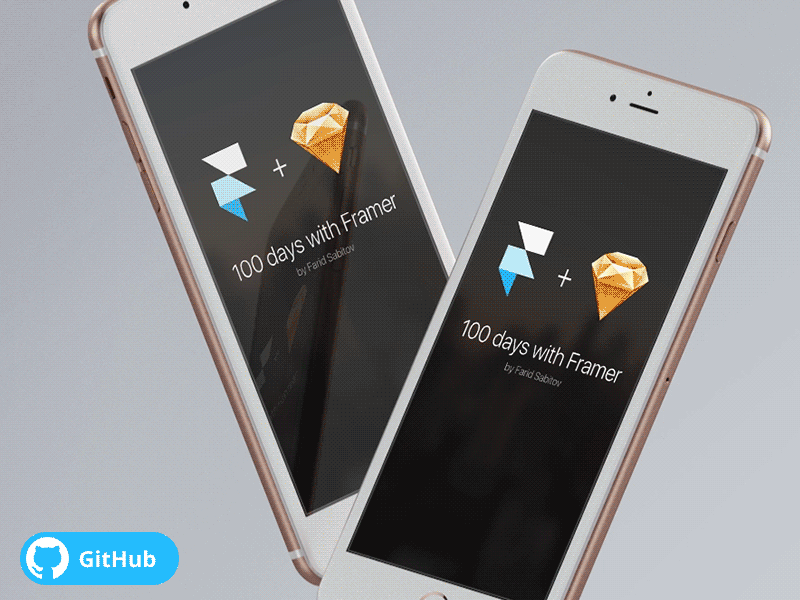DAY 006 with Framer Studio by Farid Sabitov
Hi fellows!
Today is my 6th day with Framer and since it’s weekend I decided to optimize my workflow. Therefore I have set up GitHub repositories where you can download all my updated Framer projects with the more recent code. From now on I will include descriptions in the code with useful tips that I have learned with each project and comment some more complex functions so you can understand my code easier!
By the way, I received the same question from quite a few different people asking me about courses that I’m studying, in fact I’m not taking any courses for mastering Framer, instead I’m just using my favorite shortcut «CMD + F :D» on official docs page of Framer(https://framerjs.com/docs/). The documentation is very detailed and easy to follow :)
Sometimes however I do use some websites, so in description to each repository I have included «links that I used» section to show you additional resources that assisted me in creating a prototype.
However Dribbble will stay the major tool that I’m going to use to share my works, so updates will appear there first and only later on in Github. So stay tuned ;)
GitHub link:
https://github.com/faridsabitov
Please note that because it’s github you can copy and edit my files by just clicking «fork» button. And if you have ideas about how I can make my code clearer you can always make pull requests. I will really appreciate it and will mention you in descriptions to my projects. I hope that together we will have a big collection with nice Framer projects and clear code!
Mockup that I’ve used
https://dribbble.com/shots/2276138-iPhone-Mockups