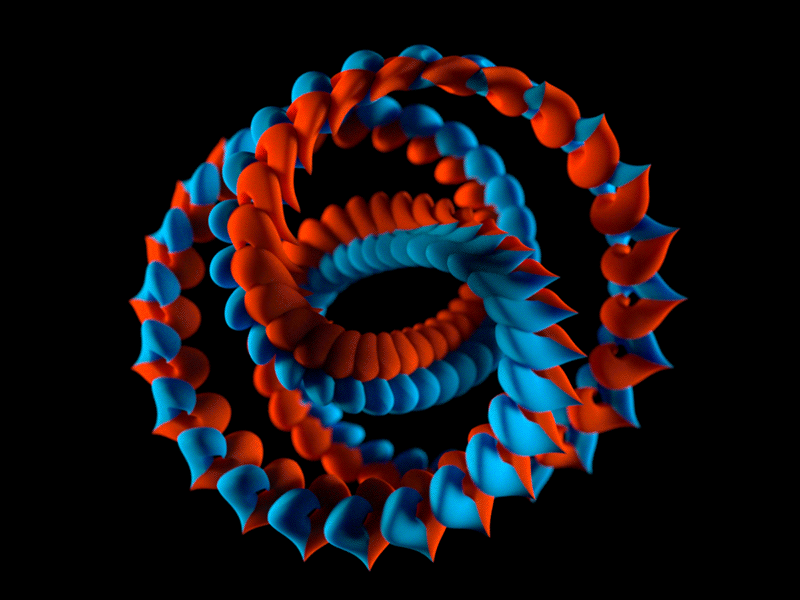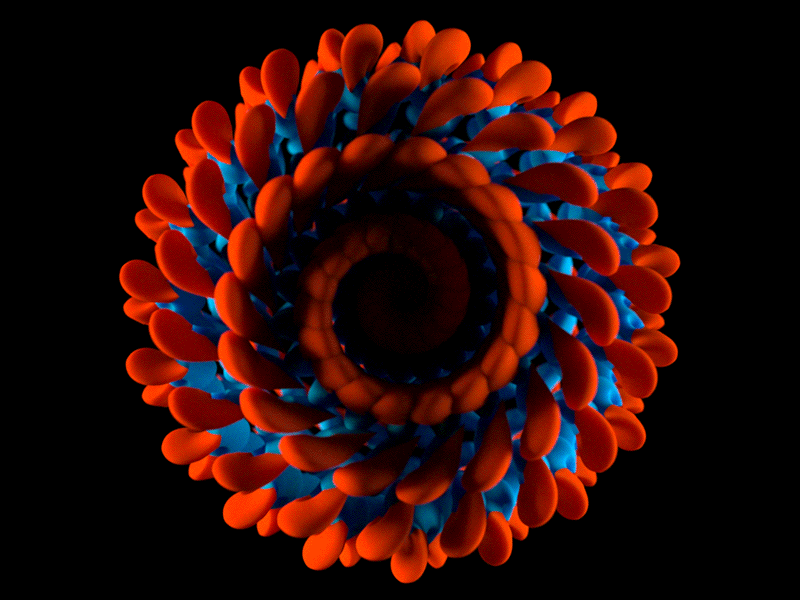Hella Hearts - 2 of 4
This design is number 2 of 4 in a set titled "Hella Hearts". Higher resolutions of all designs in this set at the Imgur Gallery:
https://imgur.com/gallery/jjiuO
----
A few years ago, I had the idealized shape of a heart on my mind, so I created a design set titled "I Heart Math". Last weekend, I started a new design set, in which I decided to revisit the shape and colors in the "I Heart Math" set, but use some of my newer production workflows to make like a zillion hearts - because I'm just feelin' that good these days. I thought I would also give myself a new conceptual guideline for this set: Allow the object instances to intersect with each other. Normally the thought of this is repulsive to me because I generally only consider my designs "good enough" or "valid" when the objects -do not- intersect with each other. I'm happy that I tried this out though, because these designs are super beautiful. :)
Original "I Heart Math" design set:
http://admiralpotato.tumblr.com/tagged/i-heart-math
The objects in this set were animated using the Blender Animation Nodes addon. I've really got to hand it to Jacques Lucke for his continuing work on the addon to improve performance, increase stability, add new features, and be so actively engaged with the community to both solve problems and provide amazing transparency into the development of a consistently amazing tool for other artists and developers. I'd like to congratulate him for making it to the 1.5 release of what is currently my favorite part of my animation toolbox; It's been a lot of work getting it to this point, and that effort is incredibly appreciated! Thank you! :D
Blender Animation Nodes Addon:
https://github.com/JacquesLucke/animation_nodes/releases
To anyone wondering - yes, the shader on these hearts is SubSurfaceScatter rather than Diffuse. Lessons learned: Path Tracing - 12 minutes per frame to get it looking good in the shadows; Branched Path Tracing - 3 minutes per frame. Branched Path Tracing will make your computer 100% unusable while it's rendering though - so plan to let that render sit overnight, or while you're away for a good chunk of hours. Also, if you're having issues with Blender crashing after only rendering a few frames of your animations, you should try using the "Lock interface during rendering in favor of giving more memory to the renderer" lock icon in your Render Settings - it solved a crap-ton of problems for me. Thank you again for that tip, Jacques!