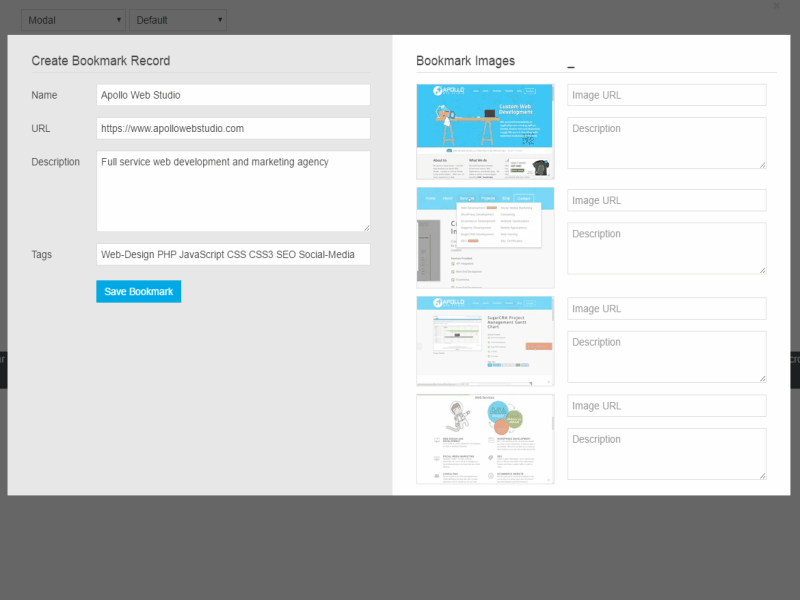Bookmark Chrome Extension Modal Image Edit Mode
Bookmark Chrome Extension Modal Image Edit Mode.
When images aren't in edit mode. The form fields to the right of the image thumbnails show as a link and paragraph text.
There is also a toggle for a Grid thumbnail view and this list view shown here.
Hovering over a thumbnail reveals a menu button to delete the image and to view the full size image.
There will be a button to add new images which will make the left panel replaced with a blue DIV with all the upload options in the left panel:
- Select Region on webpage for screenshot - View port screenshot - Full page screenshot - Scrape images from webpage - Upload image from computer - Upload image from remote URL
If you generate a screenshot or screenshot from a selected region on the screen, it will then go to a screen to annotate the image with text, arrows, lines, shapes, etc using HTML5 Canvas and then upload the final image to the bookmarks server and then show it in the modal window shown here.
Far from done, this is just a mockup of my progress so far.