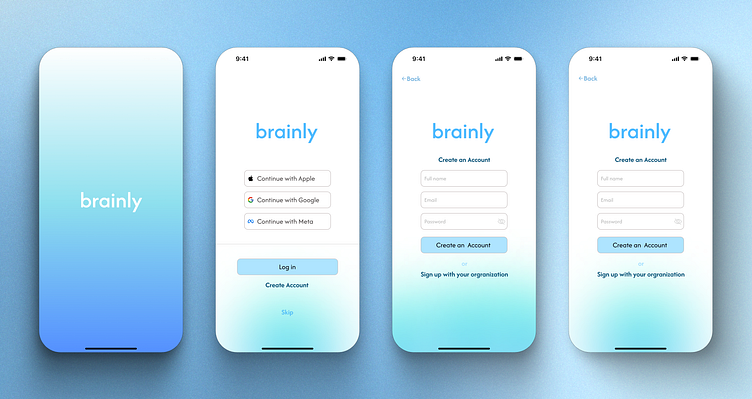UI/UX app "Brainly"
Search
The intuitive search bar allows users to quickly find relevant courses, while the "Popular Searches" section offers inspiration and helps users discover new learning opportunities. The search results are displayed in a clear and concise format, making it easy for users to compare courses and make informed decisions.
Profile
Users can view their learning progress, explore completed courses with visually appealing card designs, and easily navigate to different sections of the app. The profile design encourages continued learning and highlights user achievements, fostering a sense of accomplishment and motivating further exploration
Explore
The design features a clean layout with clear categorization and a focus on visually engaging course cards. Users can easily browse through trending courses, explore different subjects, and access detailed course information, including course descriptions, learning outcomes, and instructor profiles. The dark mode option offers a customizable experience to suit user preferences. Overall, the design promotes easy navigation and helps users find the perfect course to meet their learning needs.
Learn
The grid-based layout with visually appealing course cards makes it easy to browse through a wide range of subjects and difficulty levels. The use of clear category labels and visually distinct icons helps users quickly find courses that align with their interests