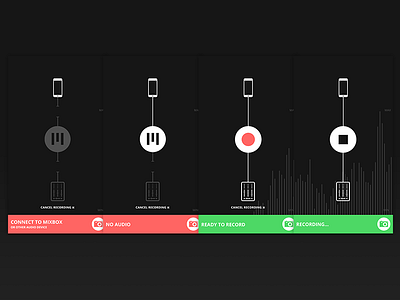Dj app - Recording
This is a series of screenshots of the recording screen. From left to right:
1. Connect iPhone to MixBox.
2. MixBox connected. Connect to audio source.
3. Audio detected. Press record.
4. Recording.
This is also where the DJ will likely see the connection animation.
Once the DJ has pressed stop they will then be presented with the 'Add info' screens.
Follow Evermix on dribbble for more updates.
More by Evermix View profile
Like