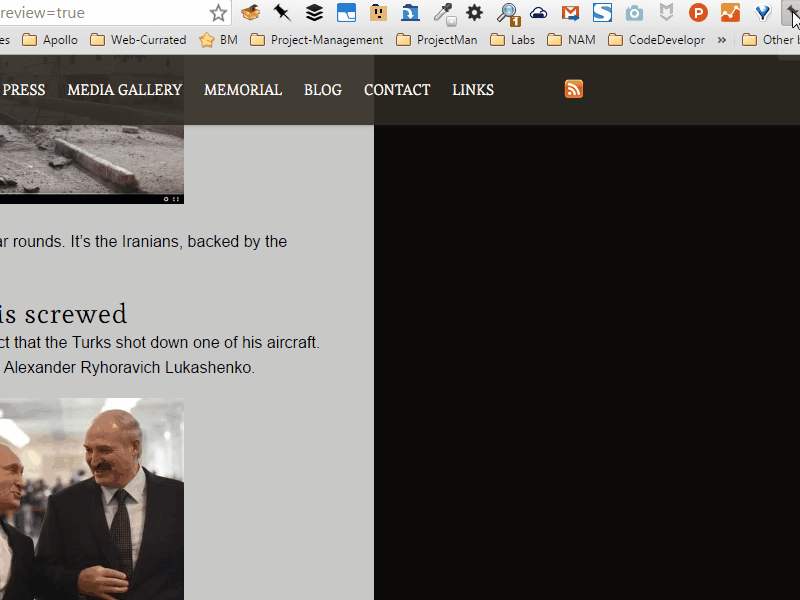Bookmarks Chrome Extension Screenshot & Scrapes Page for Images
Google Chrome Extension to add Bookmarks to my Bookmark Application.
- Generate a screenshot image and upload to server - 3 image fields to attach images to a bookmark. - Scrapes webpage to get all images on the page and shows them in a slideshow style picker for the 3 image fields. Click the arrows to rotate through the images found on the webpage and click "Select Image" button to upload the selected image to server and save the new local URL into the image field. - If bookmark exist already, fields and images will all be pre-populated on the form and allow you to update the bookmark record. - Quick add Tag input filed, as you type a tag, it will show auto-suggestions from your tag collection and allow to click to insert tags.
More by Jason Davis View profile
Like