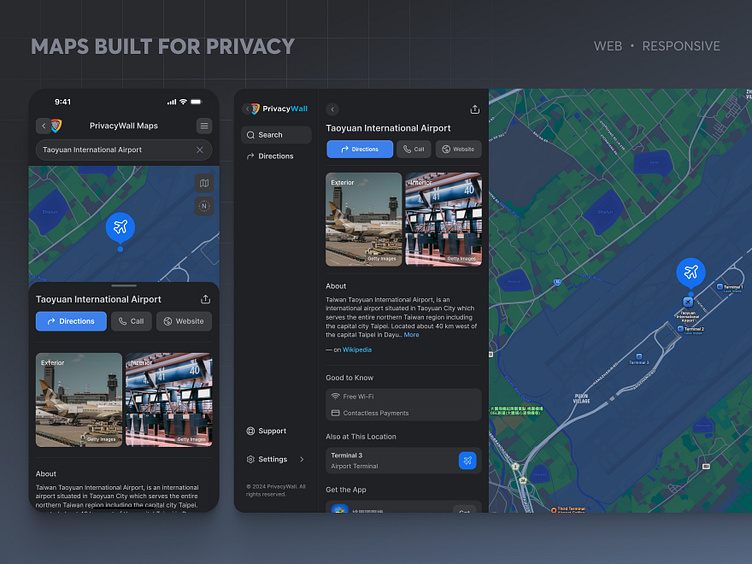PrivacyWall Maps
PrivacyWall Maps design combines functionality with aesthetics, ensuring user privacy while delivering an engaging and visually appealing interface. It’s ideal for users seeking privacy-first alternatives to traditional mapping solutions.
Here's an analysis of its design and features
Multi-Device Responsiveness:
The design showcases mobile and web-responsive layouts, ensuring seamless functionality across devices while maintaining a consistent user experience.
Search and recent searches: The left panel keeps track of recent locations, allowing users to revisit them effortlessly.
Location details: Comprehensive information is displayed, including directions, call options, website links, and key highlights like "Good to Know" (e.g., Free Wi-Fi, Contactless Payments).
Visual Imagery Integration:
High-quality images (e.g., airport interior and exterior) enhance the user experience by giving a visual preview of the location, adding value for travelers.
Map Elements:
The map view displays detailed location markers with clear labels, enabling precise navigation.
The visual hierarchy directs the user to critical map controls (e.g., "Directions" button), ensuring the interface remains intuitive.
Dark Mode Design:
The dark color scheme is sleek and privacy-oriented, reducing eye strain and creating a modern look that aligns with PrivacyWall's branding.
Privacy-Focused Mapping
A clean and private map interface avoids unnecessary tracking while providing essential navigation tools. The map uses simple, non-distracting visuals, focusing on usability.