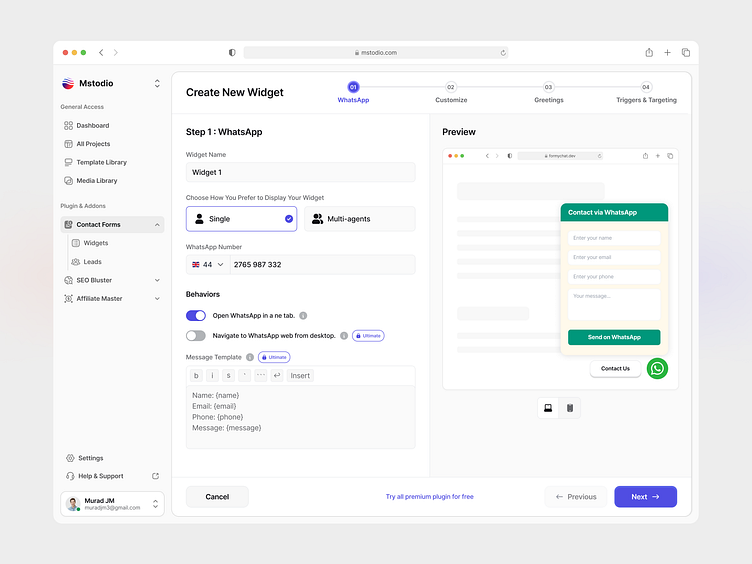WhatsApp Contact Form for WP
About this
WhatsApp Contact Form allows you to send WordPress contact form leads directly to your WhatsApp account. A quick and easy floating chat widget to get contact form data in WhatsApp chat.
This is a revolutionary contact form plugin for WordPress that takes the data from the contact form and sends the collected information to your WhatsApp number. Where traditional WP forms send leads to your email or website, this WordPress chat plugin makes it really easy to send the WordPress contact form leads directly to your WhatsApp account. It also supports automatic redirection to WhatsApp Web for desktop users and WhatsApp Mobile for smartphone/mobile users. This click to chat app works as a WhatsApp notification plugin for WordPress and is super easy to use.
WhatsApp Contact Form Features
Contact form to WhatsApp: One of the key features of this WhatsApp notification plugin is to send your WordPress site’s contact form submissions to your WordPress contact form to WhatsApp. Get your subscriber’s data in one place within seconds. Managing WP contact forms is now easier than ever!
Contact Form 7 to WhatsApp: With the WhatsApp contact form 7 integration, you can easily configure your CF7 forms to send form submission data to your WhatsApp number. Also, you can convert your CF7 forms into a floating contact form which gives you a proven way of getting more engagements. This is the ultimate integration between WhatsApp and WordPress.
Greetings popup (Welcome popup): Grab your visitor’s attention by welcoming them with a personalized greetings popup. You can choose your desired template, and customize the heading, popup message, heading size, message size, colors, font, and on-click action.
Personalized floating contact form icon: Embed the WhatsApp contact form on any page with a customizable WhatsApp button. Your users can click on the floating chat icon and submit their info. You can choose between different sizes and alignment options for the button. Send data from WordPress form to WhatsApp in style.
Personalized Call to action: With WhatsApp Contact Form, you can personalize the call to action button. Edit the button’s text any time with your preferred font sizes. Get the best WordPress contact form customization features.
Access Contact Form Leads: Get access to the list of submissions that are made through your contact form. Easily get important submission information like date, time, name, email, contact, and messages in one place.
Merge tags and Preset Messages: By using preset messages and merge tags — you can add things like {url} or {title} in the preset messages. These tags will dynamically convert to the actual URL and Title of the pages when users use them and will be displayed in all sent messages at the top. (So you can identify where the users are coming from & do upsell later)
Disable Contact Form 7 email notifications: Don’t want to use any third-party SMTP plugin for CF7 forms? Enable this feature to disable the email notification for your selected Contact Form 7 form and use FormyChat CF7 integration without any SMPT setup.
Easy setup wizard: Take our 2-minute challenge to build your first floating contact form. Our WordPress form templates provide the most beginner-friendly experience for setting up the contact form easily. You can set up the widget behavior with just a single click.
Thanks for checking it out! 🏀
If you're looking for a design partner for your next SaaS project, drop me a line, and let's talk about how I can help you achieve your goals.
If you find this design appealing, don't hesitate to leave a like 👍
----------------------------------------------------------------------------------------------------
Email: muradjm3@gmail.com
WhatsApp: https://wa.link/oiciqh