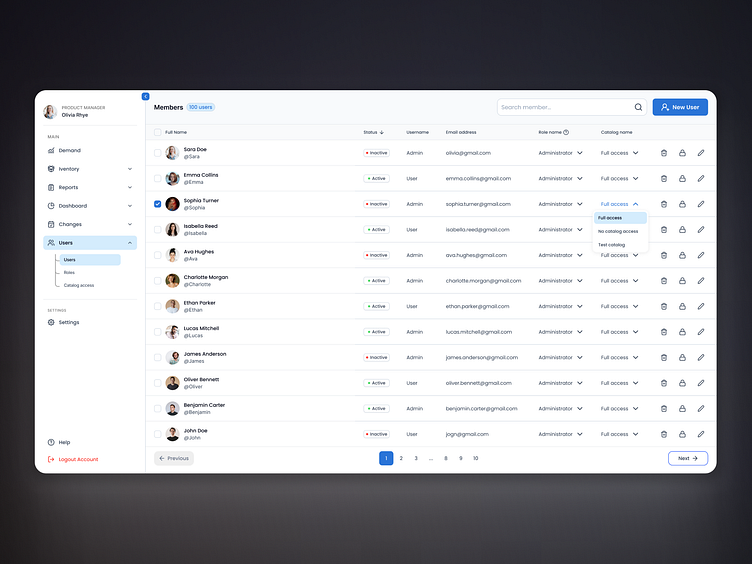User Management Dashboard ✦
Enter your text here...This is a User Management Dashboard designed to simplify user roles, permissions, and catalog access management for administrators. The interface focuses on delivering an intuitive and efficient experience for managing large user databases.
Design Decisions:
Clean and Organized Layout: A structured table design with clear column labels allows administrators to quickly view and manage user details, including roles, email addresses, and access levels.
Filter and Search Options: A search bar and filter options provide quick access to specific users in a large database, saving time and enhancing productivity.
User Role and Access Dropdowns: Editable dropdowns enable role assignment and catalog access adjustments directly within the table, streamlining workflow without navigating to additional pages.
Consistent Iconography: Intuitive icons for actions like edit, delete, and role assignment ensure functionality is immediately clear to the user.
Side Navigation Menu: The sidebar provides a well-organized navigation structure for switching between sections like Inventory, Reports, and Settings without cluttering the workspace.