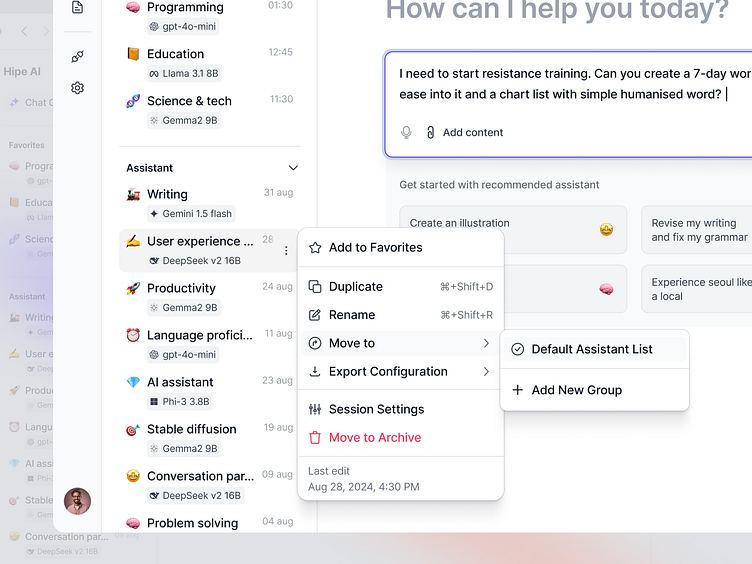More Option Dropdown
Use case and purpose
1. Add to Favorites
Purpose: Mark the selected assistant or task as a favorite for easier and faster access.
Effect: The assistant will likely appear in a dedicated "Favorites" section or at the top of the list for priority use.
2. Duplicate
Purpose: Create a copy of the current assistant or session configuration.
Effect: Useful for replicating workflows or creating variations of an existing assistant without altering the original.
3. Rename
Purpose: Rename the selected assistant or session to something more descriptive or meaningful.
Effect: Helps with better organization and easier identification of assistants in the list.
4. Move to
Purpose: Organize the selected assistant by moving it to a different group or folder.
Sub-options:
Default Assistant List: Keep the assistant in the standard list.
Add New Group: Create a custom group to categorize the assistant.
Effect: Enables better categorization and decluttering of the main assistant list.
5. Export Configuration
Purpose: Save the current assistant's configuration for use in other contexts or systems.
Effect: Could generate a file or a sharable link containing the assistant's setup, which can be imported elsewhere.
6. Session Settings
Purpose: Access and modify specific settings related to the selected session.
Effect: Likely includes options such as session duration, preferences, or AI behavior customization.
7. Move to Archive
Purpose: Archive the assistant or session, effectively hiding it from the main list without permanently deleting it.
Effect: Useful for keeping the workspace clean while retaining past configurations for future reference.
Use Case Scenarios
Organizational Efficiency: The options allow users to organize their assistants and tasks systematically.
Customization: Provides tools to tailor the AI experience by renaming, exporting, or duplicating configurations.
Archival: Ensures old sessions don’t clutter the workspace but remain retrievable if needed.
Thanks for checking it out! 🏀
If you're looking for a design partner for your next SaaS project, drop me a line, and let's talk about how I can help you achieve your goals.
If you find this design appealing, don't hesitate to leave a like 👍
----------------------------------------------------------------------------------------------------
muradjm3@gmail.com
WhatsApp: https://wa.link/oiciqh