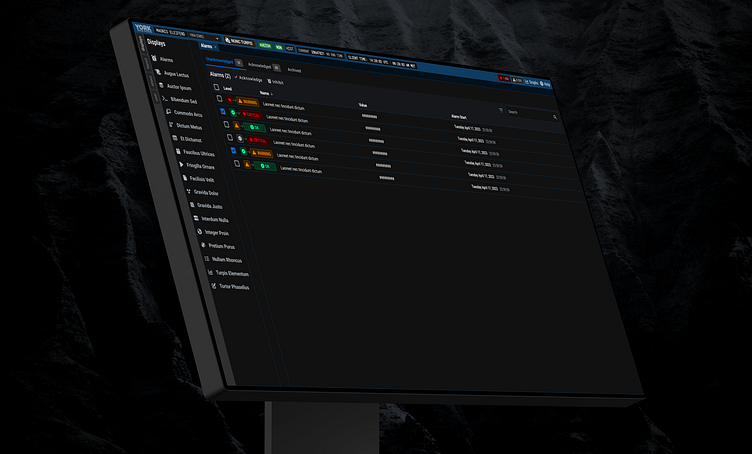Case Study: Alarm Acknowledgement
Background/Goals
Easier to identify alarms
Make it easier to see unacknowledged versus acknowledged alarms and make it more evident when new alarms happen.
Managing alarms
Give the user a better way of managing new alarms and allow bulk actions to acknowledge, mute or archive alarms.
See history of alarms
Provide a way to see the history of alarm and how many times it has gone off as well as providing an archive to go back and see what alarms were acknowledged, when and by who.
User Testing
I conducted user testing to validate the designs I had come up with to see how our alarm acknowledgement designs would be received by the end-users.
Below are the designs I used during the design validation sessions.
Here's the script I used for the interviews. A script ensures consistency, making it easier to identify patterns in participants' feedback.
I conducted one-on-one interviews with five participants, recording each with their permission for later review.
Helpful Tip: Check if your meeting software can transcribe recordings. I find this feature invaluable for reviewing transcriptions later, especially since I struggle to take notes during user testing sessions, especially if I'm conducting the sessions myself.
Affinity Diagram
After completing our design validation sessions, I created an affinity diagram to organize and simplify the feedback, making it easier to understand for everyone.
I reviewed the feedback with the product manager, SMEs, and stakeholders, discussing findings and recommendations.
Key findings
Alarm Indicators
It was observed that 4 out of 5 participants felt like showing the total number of alarms in the alarm indicators wasn’t necessary and were only concerned with knowing the number of unacknowledged alarms
Alarm Levels
All participants felt like it’s not necessary and also confusing to show the highest level that an alarm has been at and the current next to it. They stated that it was only important to see the current alarm that’s being thrown.
Acknowledgement History
Participants stated that it would be helpful to see the name of the operator who has acknowledged or archived an alarm and the associated timestamp of when it occurred.
Drilling in to Details
Participants mentioned how they would like to be able to drill in to the alarms to see details like what’s currently shown on the Constellation Status screen.
Filter by Date
We heard from several participants that being able to select a date or date range to filter alarms would be helpful.
Clearing Alarms
It was observed that participants would love the ability to setup a command for the next contact schedule to clear alarms directly from the ‘Alarm’s page which would alleviate current paint-points.
Critical/New Alarm Banner
Participants expressed that a more prominent visual indicator like a banner or notification would be nice for very critical/urgent alarms.
Next Steps
We ended up creating a MVP version which allowed users to at least acknowledge one or more alarms with the plan to add more functionality to it in later iterations.