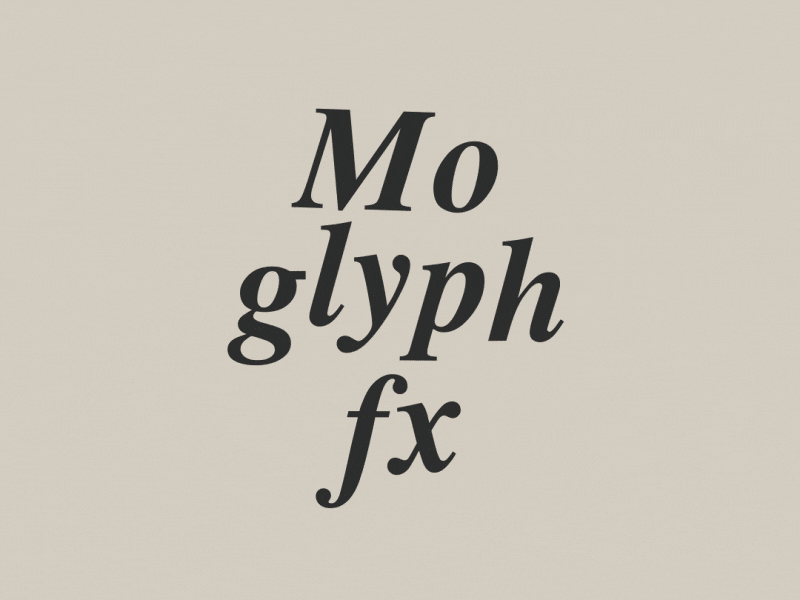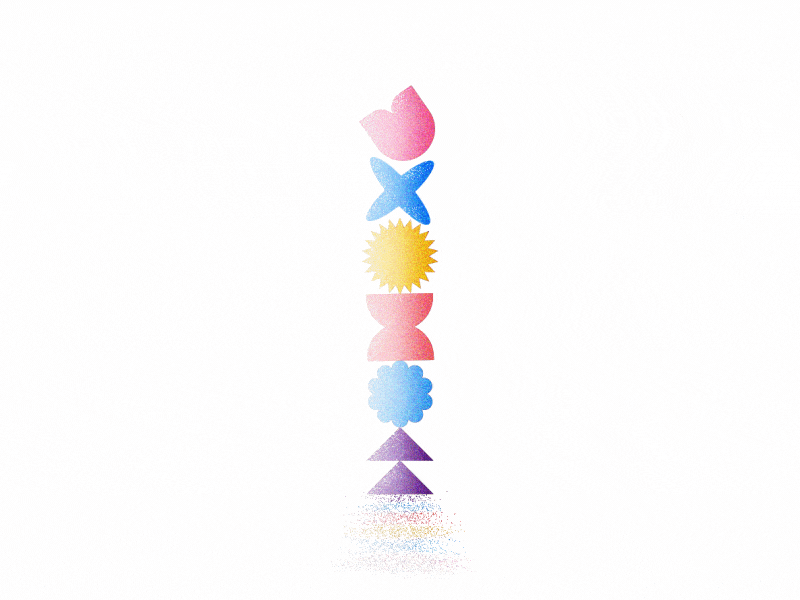Attached Shape to animated Text
A simple yet very nice use of one the Version 4 new feature called "Target Glyph", that allows to "stick" any layer (can be a precomp, a solid, a footage, a shape layer...) to the position of one of the glyph from a Text Layer or a Cloner Layer, even if it has some animators that make glyphs move in space!
The attached layer here is in fact another MoglyphFX Cloner (Linear) layer with just one single clone, where the spinning and changing shape animations are directly keyframed in the "Glyph-1" effect, to reproduce an animation that was done for https://motionreframed.com : https://www.linkedin.com/posts/aur%C3%A9lien-malagoli-2808115b_en-plus-dorganiser-une-table-ronde-motion-activity-7199340795261321216-OdzP/.
Here the letter "O" of Moglyphfx has been chosen by the Target Glyph but you can change the "Target Glyph ID" parameter in the "Moglyph Target - 1" layer's "Moglyph Target Position" effect in order to move the target to another glyph.
You can also edit the "Moglyphfx (edit source text!)" to fit your needs of course!
Will also be included in MoglyphFX v4 demo projects library :)