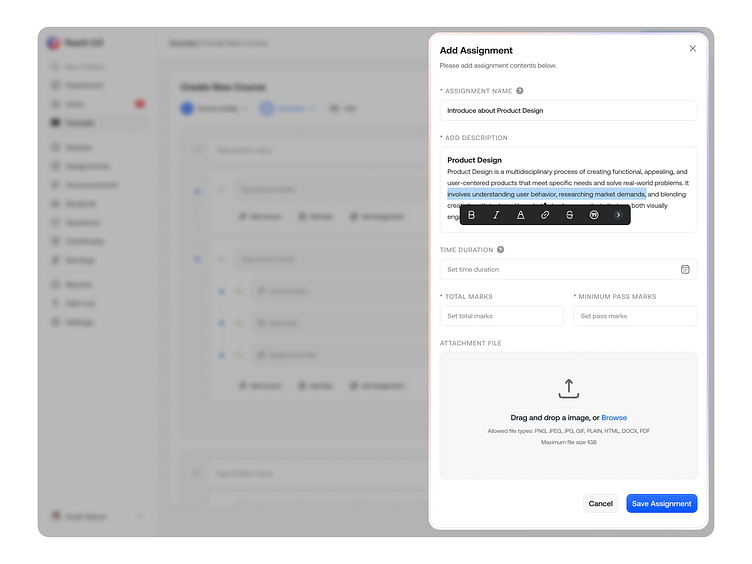Create Assignment in LMS
About Create Assignment Page
This "Create Assignment" page allows users to create and configure assignments with specific details for their courses. Here’s a breakdown of each section on the page:
Assignment Name:
This field requires the user to enter a title for the assignment. It should be a clear, descriptive name that indicates the topic or purpose of the assignment (e.g., "Introduction to Product Design").
Add Description:
The description area allows the user to provide detailed information about the assignment. This may include background information, learning objectives, instructions, and any specific requirements for completing the assignment. The description editor includes basic text formatting options, such as bold, italics, font size, and linking capabilities, allowing for a well-structured and readable assignment prompt.
Time Duration:
This optional field is where the user can set a time limit for the assignment, indicating how long students have to complete it. This is useful for time-sensitive tasks or timed exercises.
Total Marks:
In this required field, the user can set the maximum score or marks that can be achieved for the assignment, defining the overall value of the assignment in the grading system.
Minimum Pass Marks:
This required field allows the user to specify the minimum score students must achieve to pass the assignment. It’s essential for determining a threshold for satisfactory performance.
Attachment File:
Here, users can upload additional resources or reference materials for the assignment. This could include images, documents, or other file types that support or add depth to the assignment instructions. Allowed file types are listed as PNG, JPEG, JPG, GIF, PLAIN, HTML, DOCX, and PDF, with a maximum file size of 1GB.
File Upload Area:
Users can upload files by dragging them into this area or by clicking "Browse" to select files from their device. This feature supports a range of file formats to ensure versatility in assignment resources.
Overall, this page is designed to help educators set up detailed and structured assignments, with clear requirements and supporting materials, all in one streamlined interface.
Thanks for checking it out!
If you're looking for a design partner for your next SaaS project, drop me a line, and let's talk about how I can help you achieve your goals.
If you find this design appealing, don't hesitate to leave a like 👍
----------------------------------------------------------------------------------------------------
muradjm3@gmail.com
WhatsApp: https://wa.link/oiciqh