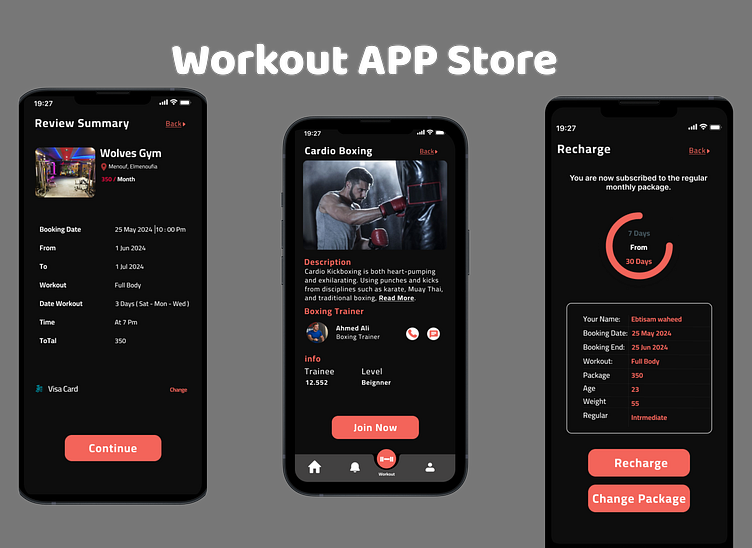Workout App
Welcome
Welcome Screens: Introduce the app and its features with engaging graphics or animations.
Personalization:
Users input their goals (e.g., weight loss, muscle gain, general fitness).
Select workout preferences (strength training, cardio, yoga, HIIT, etc.).
Option to input basic info: age, height, weight, fitness level (beginner, intermediate, advanced).
Goals & Preferences:
Set long-term and short-term goals (e.g., "Lose 10 lbs in 3 months," "Build muscle").
Choose workout types and duration preferences (e.g., 30-minute sessions, 5-day routines).
Design Style:
Minimalist & Clean: Onboarding should feel simple and quick. Avoid overwhelming the user with too many screen.
The home screen serves as the central hub for the app where users can access their workouts, progress, and other tools.
Design Style:
Grid Layout or List View: Use a clean grid for easy browsing or a list with thumbnail images for each workout.
Icons for Categories: Use intuitive icons (e.g., dumbbell for strength, heart for cardio) for easier categorization.
Clean & Informative: Make sure the workout descriptions and timers are clear and readable. Each workout should have clear visuals or videos.
Follow us
Contant Us