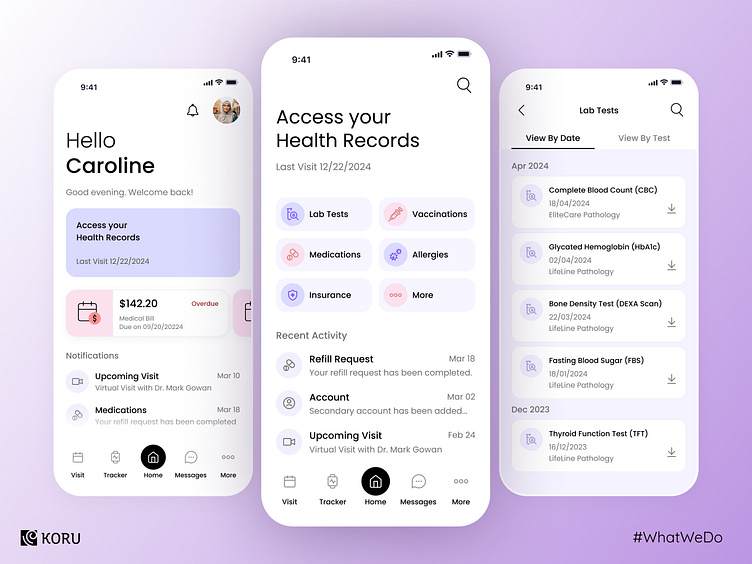Designing Engaging Patient Portals
A patient portal’s aim should be to improve quality of care by engaging patients as active participants in their care. Its functions may definitely vary – from allowing patients to view laboratory test results to immunizations, medications and patients sending secure messages to their physician. However, the foremost step of making a patient portal user-friendly is to allow the users to navigate it effortlessly.
1. Design clear and intuitive navigation
Design the patient portal with a user-friendly interface that is easy to navigate and understand. Use clear labeling, logical layout, and intuitive navigation menus to help patients find the information they need quickly and efficiently.
Here we see that this UI allows patients to book a purchase from their prescribed pharmacy. A pop-up shows the drug’s name, its cost, duration, and the amount due. The savings in purchase costs is highlighted in the order confirmation.
2. Appointment booking simplified
Patients should be able to personalize their portal experience by setting preferences, customizing notifications, and accessing personalized health information such as lab results and appointment reminders. Personalization enhances user engagement and satisfaction.
In the below example, we can see that appointment booking can be accomplished in a few easy steps.
Patients can sign in to the portal using a Google ID and view a comprehensive list of consultation options. They can pick a consultation type and choose the date and time from the calendar. They can also choose a reminder to ensure that the upcoming and future appointments aren’t missed.
3. Bake in safety and security in your patient portal
Prioritize the security and privacy of patient data by implementing robust encryption protocols, authentication mechanisms, and access controls. Clearly communicate the security measures in place to reassure patients about the safety of their health and financial information.
Shown below is a secure payment interface which lists the amounts due for every member. The invoice contains an itemized list of each drug and its cost. The total bill can be paid with a single swipe in a safe and secure manner, following which the payment acknowledgment is generated.
4. Provide on-the-go access to patients’ records
Ensure that the patient portal is optimized for mobile devices, allowing patients to access their health information and perform tasks conveniently on smartphones and tablets. Mobile responsiveness improves accessibility and convenience for patients on the go.
The health record portal below provides a comprehensive overview of the patient’s profile. They can access their health records and view the lab tests based on the date or the name of the test.
5. Prioritize ease of use with security protocols
A user-friendly and accessible patient portal empowers patients to manage their health information, book appointments, order medication, monitor their payments, and more. As seen in the UI below, users can order medications with ease in 3 simple steps, beginning with uploading the prescription or photo of the medication. Selecting the days of consumption, and the start-end date.