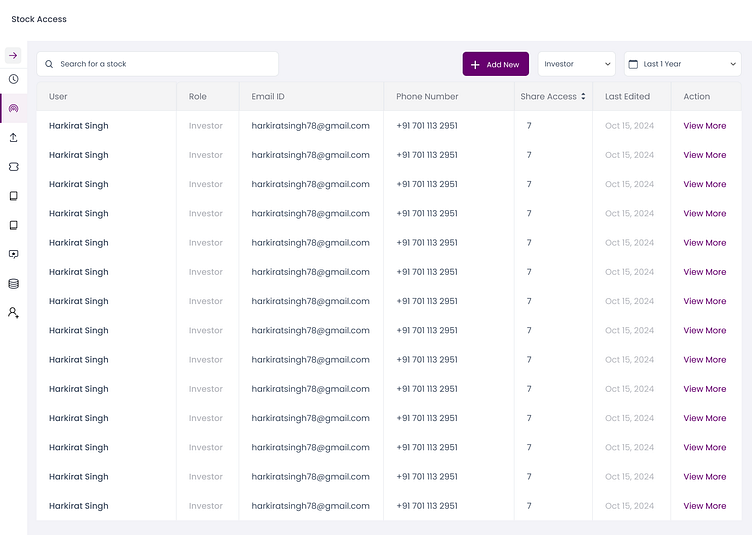Access Management Page
This page allows admins to efficiently manage stock access for investors or dealers. The core features include:
Add New Investor/Dealer: Admins can quickly add new users and grant them access to specific stocks for selling, streamlining the onboarding process.
Detailed User View: By clicking on a user, the admin is directed to a detailed page that shows all stocks currently granted for that user. This gives a comprehensive view of the user's access rights.
Editable Stock Access: The page allows admins to edit the stock quantities granted to a user or revoke access if needed, ensuring full control over stock permissions.
Grant New Stock Access: In addition to managing existing stocks, admins can also grant new stock access directly from the user’s detail page, simplifying stock allocation.
This page improves admin efficiency by centralizing all stock access management features into a single, easy-to-navigate interface.