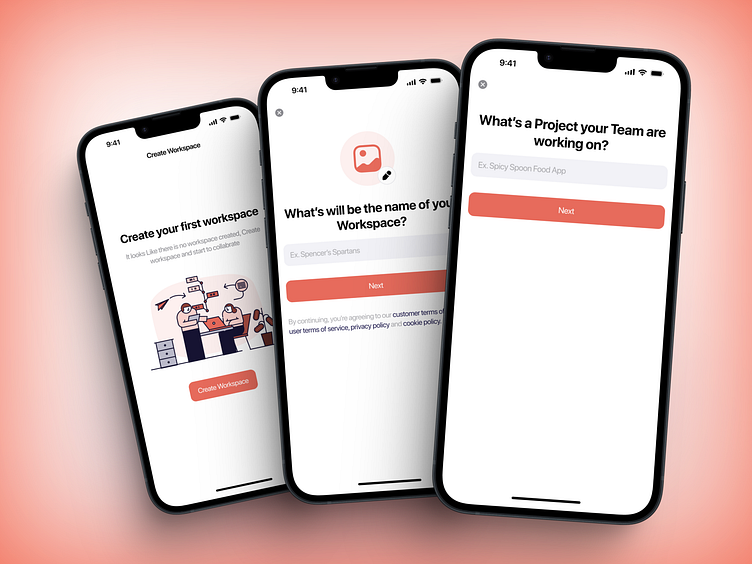TeamPulse - Workspace Creation
Featured Screens:
Empty State of Workspace List A welcoming screen that guides users to create their first workspace. Clean, simple visuals encourage users to start their journey with TeamPulse.
Enter Workspace Name Craft a workspace that reflects your team’s identity. This screen allows users to name their space, setting the tone for collaboration easily.
Enter your Project Name Bring your projects to life! A straightforward interface for users to enter project names, ensuring clarity and focus right from the start.
Enter the First Channel Name Begin conversations with purpose. Users can name their first channel, setting up a dedicated space for team communication.
Invite People by Link, Email, or Contact Collaboration made simple! Users can invite team members using a shared link, entering emails, or selecting contacts directly, ensuring everyone can join the workspace effortlessly.
Enter Emails to Invite People Easily add team members by entering their email addresses. This screen focuses on precision, ensuring the right people are part of the right projects.
Select Contact to Send Invite Quick invites through contact selection. Users can browse and select contacts to send invites instantly, speeding up the process of bringing the team together.
Design Highlights:
Guided Onboarding: Each screen ensures a smooth setup process, helping users create and populate their workspace with minimal effort.
User-Centric Design: Focused on ease of use, with simple input fields, clear instructions, and intuitive navigation.
Inviting & Engaging: From entering workspace details to inviting team members, every screen is designed to make users feel welcomed and empowered to build their collaborative space.
--------------------------------------------------------------
Have an idea for a new project in mind?
Let's connect and discuss the idea
--------------------------------------------------------------