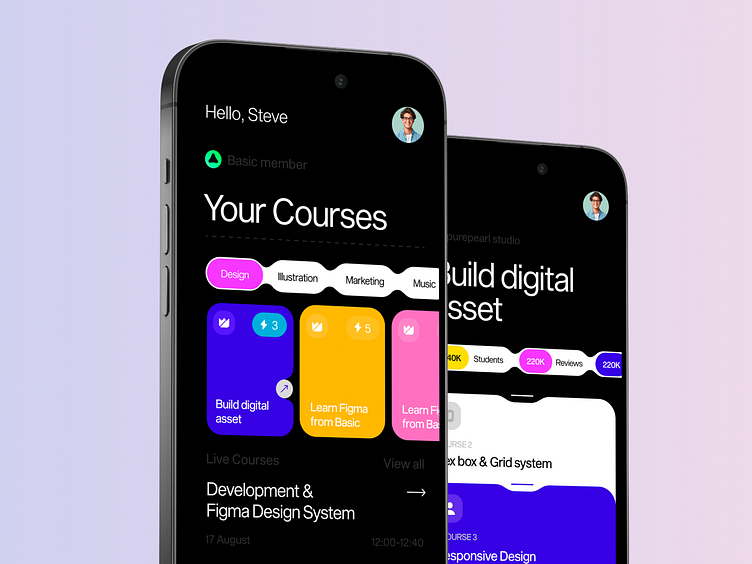Courses App
Hey Everyone! 👋
Excited to present my latest UI/UX concept: a Courses App designed to make learning accessible, engaging, and fun! 📚✨ Whether it’s mastering new skills, diving deep into personal development, or taking up a creative hobby, this app covers it all! 🧑🏫🎨 I focused on intuitive navigation, personalized course recommendations, and a smooth user experience—so users can focus on learning, not struggling with the interface. 🎯
Hope you find it as intriguing as I do!
Dreaming up something amazing? Let's chat! Drop me a line at R.koohi99@gmail.com or connect with me on LinkedIn.
Let's make magic happen together! 🌈
Thinking of bringing your own vision to life?
I’m all ears! Reach out at R.koohi99@gmail.com or let's connect on LinkedIn for a brainstorming session. Together, we can craft something extraordinary! ✨
💬 Let's discuss!
I'm online in Telegram and discord to discuss about your project:
Telegram: http://t.me/doctordesign
Linkedin: https://www.linkedin.com/in/roohollah-koohi-a998a7b9/
Discord: https://discordapp.com/users/r.koohi99#8459
Email: R.koohi99@gmail.com
A Courses App is a dynamic mobile application designed to deliver educational content, facilitate interactive learning, and provide a seamless experience for users seeking to expand their knowledge across various domains. Whether for online courses, corporate training, or self-paced learning, the app should be designed to cater to diverse user needs and provide an engaging learning environment. Below, we’ll explore the core features and best practices for creating a robust Courses App.
1. User-Friendly Interface and Navigation
The design of a Courses App must focus on simplicity, clarity, and intuitive navigation. The UI design should ensure that users can easily browse through the available courses, discover new content, and track their learning progress. Typography, color schemes, and icons should be carefully chosen to enhance readability and ensure that users can navigate the app smoothly, even for extended learning sessions.
An effective landing page should clearly present categories of courses (e.g., business, technology, arts, personal development) in a grid or list view. The course preview feature should display the course name, brief description, duration, and rating. Course thumbnails can be used to visually attract users, while search bars and filter options should allow users to find specific courses by skill level, instructor, or topic.
2. Mobile and Responsive Design
A Courses App needs to be fully responsive, ensuring that it adapts seamlessly across different mobile devices, from smartphones to tablets. The mobile UI should be optimized for touch gestures, such as swipe, tap, and pinch-to-zoom, making it easy for users to interact with videos, quizzes, and text-based materials. Interactive elements like buttons, navigation bars, and dropdowns should be mobile-friendly, with appropriate sizing for a smooth touch experience.
For a mobile-first world, ensuring the app is fully optimized for mobile learning is key. Whether a learner is accessing the app during their commute or while on a lunch break, the Courses App should provide easy access to content without technical difficulties.
3. Course Enrollment and Progress Tracking
One of the primary features of a Courses App is a smooth and straightforward course enrollment process. Users should be able to easily browse through courses, read descriptions, and view course details like prerequisites, learning outcomes, and ratings. Once users have chosen a course, they should be able to register and begin learning immediately.
The dashboard UI of the app should provide learners with clear visibility into their progress across enrolled courses. A progress tracker—such as a percentage or progress bar—allows users to see how far they’ve advanced in each module or lesson. Users should also be able to bookmark or save courses for later, and get notifications when new lessons, modules, or quizzes are available.
4. Interactive and Engaging Learning Experience
For a Courses App to keep users engaged, it must go beyond simple video lectures and readings. Incorporating interactive content like quizzes, assignments, interactive simulations, and discussions fosters active learning. Users can take quizzes to test their understanding, participate in forums or discussion boards to share insights, and submit assignments for feedback from instructors.
Multimedia content, such as videos, audios, diagrams, and interactive infographics, should be incorporated to provide a varied and rich learning experience. The app should allow users to control playback speed for videos or pause and resume content based on their schedule.
5. Gamification Features
Integrating gamification into a Courses App can enhance user engagement and motivation. Features like badges, leaderboards, and points systems can be used to reward users for completing lessons, achieving high scores on quizzes, or participating in discussions. Gamified features make the learning process feel more enjoyable and competitive, encouraging users to continue progressing through the course.
A rewards system could offer additional incentives such as unlockable content, exclusive access to courses, or certificates after completion of a series of courses. Milestone notifications that celebrate users’ achievements help build a sense of accomplishment.
6. Personalized Learning Paths
A Courses App can offer personalization features that create a tailored learning experience for each user. By tracking users' behavior, preferences, and past performance, the app can suggest relevant courses that align with their interests or career goals. For example, if a user has completed a business management course, the app can recommend advanced courses in leadership, marketing, or entrepreneurship.
Additionally, personalized learning paths allow users to follow a sequence of courses designed to help them master specific skills or topics. This customization can be particularly useful for professional development apps or corporate training platforms.
7. Offline Access and Syncing
One of the most valuable features for a Courses App is the ability to access content offline. Users should be able to download course materials, such as videos, slides, and reading materials, to continue learning even when they are not connected to the internet. The app should sync progress across devices, allowing users to start a lesson on their phone and continue it on their tablet or desktop without losing their place.
8. Payment Integration and Subscriptions
For a Courses App offering premium or paid courses, the payment process should be secure, seamless, and flexible. The app should support multiple payment methods, such as credit/debit cards, PayPal, or mobile payment apps, allowing users to pay for individual courses or subscribe to a course bundle or a subscription-based model (e.g., monthly or yearly access).
Integrating a freemium model can also attract a wider audience, where users can access basic courses for free, but need to pay for advanced content, certifications, or specialized training.
9. Instructor and Community Features
To enhance the learning experience, a Courses App can integrate instructor-led webinars or live Q&A sessions, where learners can interact with experts in real time. Instructor profiles should be available with details about their background, courses they teach, and ratings from students.
For community-driven learning, discussion boards or peer collaboration tools can be used to foster communication among students. This creates an environment where learners can share tips, answer each other’s questions, and network, which adds value beyond the courses themselves.
10. Push Notifications and Reminders
Push notifications are essential for keeping learners engaged and ensuring they don’t miss important updates or deadlines. The app can send reminders for upcoming lessons, deadlines for assignments, or notifications about new courses. It can also send motivational messages, such as congratulating users on completing a lesson or achieving a milestone.
These notifications should be customizable, allowing users to opt in or out of specific alerts, and should be non-intrusive, ensuring they don’t disrupt the learning process.
11. Social Media Sharing and Certifications
For users who want to share their accomplishments, the Courses App should provide options for social media sharing. Users can share certificates of completion on platforms like LinkedIn, Facebook, or Instagram to showcase their achievements. Digital badges or certificates can be automatically generated upon completion, and these credentials can be used in resumes or professional profiles.
12. Analytics and Feedback
For continuous improvement, the app should offer analytics tools that track user engagement, completion rates, and quiz scores. This data helps course creators understand which content is most effective and where improvements might be needed. Additionally, students can provide feedback on the courses they take, allowing instructors to refine the material and address user concerns.
Conclusion
A Courses App is a powerful tool for learning, offering features that cater to both individual learners and organizations. By focusing on user-friendly design, interactive content, personalization, and community engagement, the app can provide a compelling educational experience. Whether for professional development, hobbyists, or students, a well-designed Courses App creates a seamless and enjoyable learning environment that can be accessed anywhere, anytime.
.
💬 Let’s discuss!
I’m online in Telegram and Discord to discuss your project:
Telegram: http://t.me/doctordesign
Discord: https://discordapp.com/users/r.koohi99#8459
LinkedIn: www.linkedin.com/in/rooholla
Email: Hi@roohi.pro