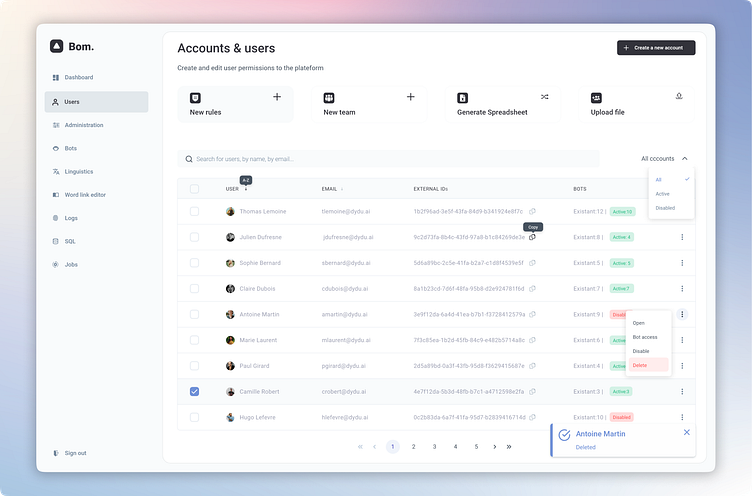Admin Dashboard for Managing Chatbot Users and Teams
📊 UX Overview: This project is an Admin Dashboard designed to manage chatbot creation tools and their user base effectively. Built for a team of administrators managing multiple bots, users, and permissions, it offers a streamlined way to organize and control access across various chatbot projects.
⚙️ Core Features:
User Management: Admins can easily create new accounts, assign teams, and define permissions.
Bot Access Control: Assign specific bots to users, manage access levels, and track active/inactive users.
Team Organization: Create and assign teams, generating seamless collaboration between different users.
Data Handling: Generate detailed reports via spreadsheets, and upload files with ease.
🎨 Design Considerations:
Clean Visual Hierarchy: By using clear, spaced-out elements, the interface ensures admins can focus on task completion without distractions.
Accessible Navigation: With an intuitive left sidebar, users can quickly switch between dashboard sections.
Interactive Feedback: Clear indicators for actions like “delete” or “disable” ensure that users are always informed before making changes.
🔍 UX Analysis: The dashboard was designed with a minimalist approach to reduce cognitive load and enhance usability. We prioritized the admin's ability to process data efficiently, thus providing a design that supports quick decision-making. This interface merges simplicity with functional depth, offering a range of features with little visual clutter.