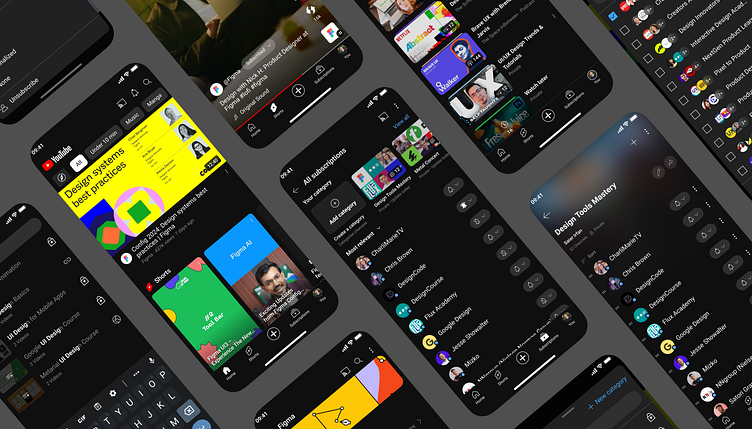Introducing New Playlist and Channel Features for YouTube
This case study represents a personal project developed independently. At the time of working on this project, there was no formal association with YouTube
Introduction
YouTube is an online platform where users can watch, upload, and share videos. It was created in 2005 and has since become one of the most visited websites in the world. Users can find videos on virtually any topic, including entertainment, education, news, and personal hobbies. YouTube also allows people to create their channels, where they can upload their own content and build a following. Additionally, it offers features like live streaming, playlists, and recommendations based on what you watch. With its wide range of content and easy accessibility, YouTube is a popular go-to for both discovering new information and being entertained.
My Role
In this project, I independently identified user experience problems and designed solutions tailored to address those issues based on user needs.
Platform
Mobile
Duration
8 Days
My Role
In this project, I independently identified user experience problems and designed solutions tailored to address those issues based on user needs.
Platform
Mobile
Duration
8 Days
Why I started
I began this journey after discovering two impactful stories that highlighted a problem in need of a solution. These stories inspired me, and I knew that by tackling this issue, I could create something meaningful for others facing similar challenges.
Story One
My friend Satya often uses YouTube for studying and organizes his videos into playlists by topic. For example, he creates a playlist called “My Math” for all his math-related videos and another playlist called “My Science” for science content. Over time, Satya has developed around 20 to 30 specific playlists, and in total, he manages 100 to 120 playlists to keep his study materials organized.
One major issue arises when Satya tries to save a video to a specific playlist. For instance, if he wants to save a math-related video to his “My Math” playlist, he often struggles to find it among the many others. He faces the same problem when trying to save a travel vlog to his “Travel Adventures” playlist.
Story Two
Another friend, Roman, is a food vlogger who creates food-related content. He follows many channels to get ideas and inspiration for his work. However, over time, he finds it difficult to quickly locate the specific channels he’s interested in. Sometimes, he struggles to find the exact channels he follows because there are so many. He often forgets the names of these channels and has trouble remembering where he saw useful content. This makes it frustrating and time-consuming for him to find what he needs.
Hypothesis
Users who organize and manage a high volume of content through playlists (like Satya) would benefit from advanced playlist management features to enhance navigation and retrieval, while users who follow numerous channels for inspiration (like Roman) would benefit from improved channel organization and search tools to more easily locate and manage their followed channels....
Jump to Design to Solve Problems
Problem 01
If we look at the current flow we can see that there is a waypoint that makes it very difficult to find specific playlists. Due to this, the user expressed great frustration in finding their specific playlist. Let’s look at the current flow of YouTube. Here it is difficult to find the specific playlist that the user wants to find. It appears that there is a problem finding a video playlist when trying to save a video.
Solution to the problem:
I’ve improved the process for saving videos to playlists by adding a new search feature. Now, when users want to add a video to a playlist, they can easily find the right one by typing in relevant keywords. For example, if someone wants to save a video to a playlist called “UI Design” and types “design” in the search box, any playlists with “design” in the name or description will appear in the search results. This makes it much easier for users to quickly find and select the right playlist when saving videos.
Problem 02
If we look at the current flow, we can see a point where it becomes very difficult to find specific playlists. When a user creates a playlist on YouTube, it is displayed in their YouTube library. However, if a user creates many playlists, the list can become quite large. To find a specific playlist, the user has to scroll through the entire list, which can be time-consuming. The main issue is locating the name of a particular playlist later.
Solution to the problem:
I’ve removed the previous search menu and replaced it with a search button specifically for finding playlists. This update will simplify the process for users to locate their desired playlists. The old search button is no longer necessary in this context. User feedback showed that the main focus should be on playlist discovery rather than global search, and some users prefer to avoid global searches on this page. So, I’ve designed the playlist search experience to address the primary need of efficiently finding playlists.
Problem 03
YouTube currently lacks an effective way to organize and locate subscribed channels. When channels on various topics, such as “UI Design,” are followed, they appear mixed together in a long, unorganized list. This makes it challenging to quickly find and view all channels related to a specific topic.
Solution to the problem:
I’ve introduced a new channel category option for users. Creating a channel category is now as easy as creating a playlist. Users can create a category by clicking the “Create a Category” button at the top of the subscription page. Then, by clicking the ‘View All’ button in the top right corner of the page, users can see and browse all the channel categories they’ve created. I’ve also added a search option similar to the playlist search function, making it easier for users to create and browse channel categories.
Problem 04
On YouTube’s Shorts page, there is a button to subscribe to a channel while watching short videos. However, if a user subscribes to a channel while watching Shorts, there’s no option to manage notifications or add the channel to a category. These options are only available on the channel’s profile page. This inconsistency creates an irrelevant user experience, even though the buttons look the same.
Solution to the problem:
To address the problem, we decided to redesign the button and add a bottom sheet for managing the channel’s notifications or adding the channel to a group. When the user clicks the ‘Subscribed’ button, a bottom sheet will appear, identical to the one that appears when clicking the button from the channel profile.
Conclusion
This case study provides an in-depth look at the significant improvements made to YouTube’s user experience through a series of carefully crafted design solutions. These enhancements were developed to address specific user challenges and improve overall functionality.
Key enhancements include:
1. Channel Categories: Users can better organize followed channels for easier access.
2. Efficient Navigation: Overall navigation and content management are smoother and more intuitive.
3. User Feedback: These changes were driven by real user needs and feedback, ensuring they effectively address key pain points.
4. Efficient Navigation: Overall navigation and content management are smoother and more intuitive.
5. User Feedback: These changes were driven by real user needs and feedback, ensuring they effectively address key pain points.
This case study showcases how targeted design improvements can enhance the YouTube user experience. These solutions, based on user feedback, make it easier for users to manage their content effectively.
Thank you for viewing the case study. Your thoughts and suggestions for further enhancements are welcome.