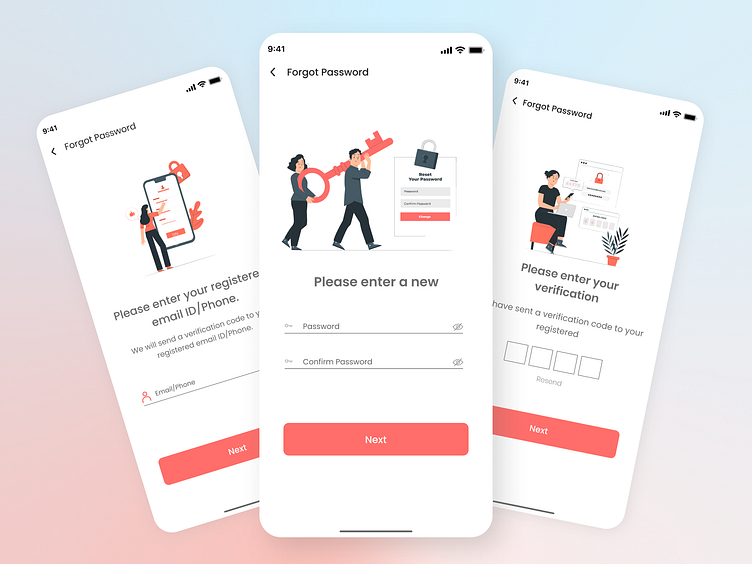Fast Cash: Password Reset UI
Fast Cash - Forgot Password Screens
Excited to share the Forgot Password flow for Fast Cash, the secure and seamless digital wallet app!
Screens Overview:
Input Your Email: Users enter their registered email to begin the password recovery process.
Verification Code: A clean and simple screen for users to input the verification code sent to their email.
Reset Password: Final step where users securely reset their password, ensuring a smooth recovery process.
The design focuses on providing a hassle-free and secure experience, allowing users to regain access to their accounts quickly and confidently.
Collaborate with me! 👋 Drop a line at 📩 rayhannasirinfo@gmail.com or Visit at -rayhannasir.com
Follow me for more amazing designs: Instagram || Behance
Don't forget to like ❤️ and share your valuable feedback in the comment section.