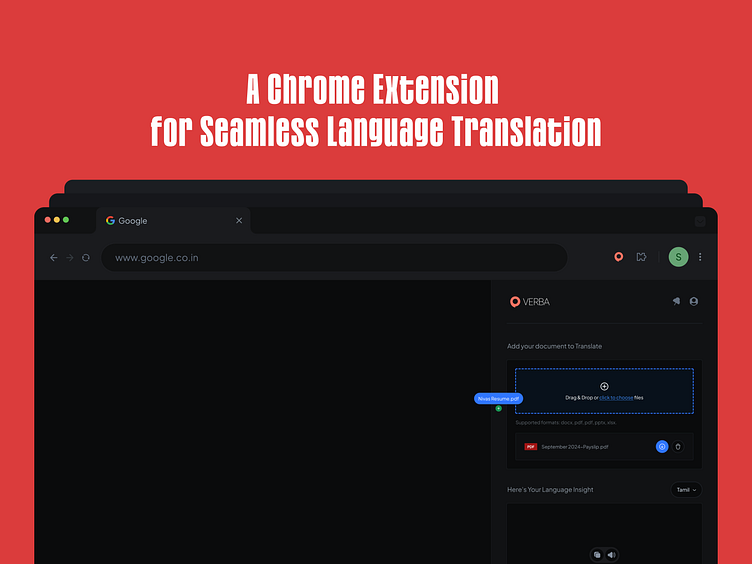Case Study: Verba – A Chrome Extension
Introduction
Verba is a Chrome extension designed to break language barriers by offering versatile translation capabilities. The product aims to make translations more accessible across various mediums—whether text, images, documents, or websites. The innovative design includes a floated tab at the bottom of the browser, providing users with easy access to multiple translation modes.
Problem Statement
In today’s globalized world, users often encounter foreign languages across different formats—websites, images, and documents—creating a need for quick and effective translation tools. While several translation services exist, they often lack a unified, user-friendly interface for translating text in various forms.
Solution
Verba solves this by offering a comprehensive translation experience directly within the browser. The extension allows users to switch between translation modes effortlessly. The key features include:
Text Translation: Users can translate text from any website in real-time.
Image-Based Text Translation: Users can extract and translate text embedded in images.
Document Translation: Verba supports translations from multiple document types such as DOCX, PPTX, XLSX, and PDF files.
Web Page Translation: Users can translate entire web pages with a single click.
All these features are accessible via a floated tab at the bottom of the browser, enabling users to switch between different modes without navigating away from their current task.
User Experience Design
The core of Verba’s user experience lies in the floated tab. This always-visible tab ensures users can initiate translations without disrupting their browsing experience. The UI is minimal yet functional, designed to be intuitive for users of all skill levels:
Translation Modes: Users can select from different modes—Text, Image, Document, or Web translation—through a simple toggle on the floated tab.
Quick Access: The extension’s positioning allows for quick access, making translations just a click away.
Smooth Transitions: Switching between translation types happens seamlessly without any lag or disruptions.
Challenges
The development of Verba posed several challenges:
Document Parsing: Extracting text from complex file formats like PDFs required integration with robust parsing libraries while maintaining performance.
Image-Based Translation: Implementing OCR to ensure accurate extraction of text from various image formats presented technical challenges, especially with low-quality or skewed images.
Conclusion
Verba addresses the need for a multi-format translation tool directly in the browser, improving productivity and accessibility for users. The floated tab design enhances the user experience by offering a non-intrusive, always-available option for language translation.