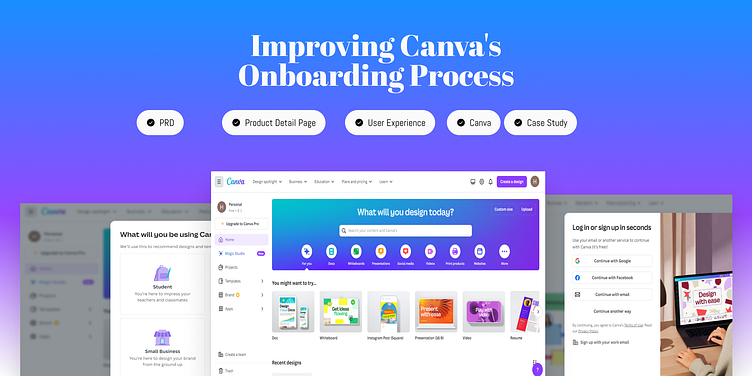Improving Canva's Onboarding Process
Problem Statement
The current onboarding process of Canva is good, but it could be improved to provide a smoother and more engaging experience for the new user. write a PRD on that.
Description:
Below is a suggestion for improving the current onboarding process of Canva to be smoother and more engaging
Objectives:
Increase users engaged and happy within the first 30 days of onboarding
Reduce user churn rates by offering more seamless onboarding.
Boost conversion rates from free to paid plans.
Improve understandings for users of what they're capable of and what Canva offers.
🎯 Target Users
Individual Users: Those who use Canva for individual and creative activities in their free time, Freelancers, Bloggers, and Content Creators.
Small Businesses: The entrepreneur runs his or her own business independently. Marketing Teams, Design Agencies
Large Businesses: Major corporations with a separate design department. Marketing Departments
Teachers: Those teaching and using Canva for educational material and presentations.
Students: Using Canva for various class assignments, projects, or personal services.
Non-profit organizations that use Canva for fundraising, awareness campaigns, and branding.
User Persona:
🎯Persona One: Maya
Background:
Age: 32
Occupation: Teacher
Location: Mumbai, India
Tech Savviness: Moderate
Goals and Behaviors:
Design interactive and attractive learning tools or resources.
Collaborate with students and other teachers on projects.
Have fast access to and organization of educational resources.
Needs and Preferences:
Maya wants to have a friendly user interface, easy to use, intuitive
Customization: She feels the need to edit templates according to the particular teaching style and subject matter.
Persona Two: Alex
Background:
Age: 40
Occupation: Web Designer
Location: Delhi, India
Tech Savviness: High
Goals and Behaviors:
Access thousands of design elements and templates.
Build professional-looking designs that will represent clients' needs.
Collaborate on design work with members of the team.
Needs and Preferences:
Being able to collaborate on the design with team members in real-time is important.
Alex needs access to advanced design software and features: vector graphics, type customization, and animation.
User Flow
Landing Page: The user visits Canva's homepage. Sees a clear and straightforward message showcasing some of the key advantages of using Canva for design. Tap the "Sign Up" or "Get Started" button.
Login/Signup: Chooses to create an account by email, social media, or pre-existing Google account. If logging in, is redirected to their Canva dashboard.
Custom Template Suggestions: Canva shows a selection of templates, curated for things the user may be interested in or has designed before. Users can go and get started with a template.
Interactive Tutorial: A quick tutorial pops up, running the user through some basic functionalities within Canva. Tooltips or pop-ups may offer further explanation.
Template Customization: User can add text, images, or any other elements to customize the selected template. Canva's intuitive drag-and-drop interface makes customization painless. Feature discovery: Working his way down the template, he finds collaboration, stock images, and text editing among other features. These are described in tool tips or within a "Learn More" section.
Save and Share: The user can save the design and even share it with anyone. Canva might suggest related templates or design resources.
⬆ Current User Flow in Canva and Page and User Flow For Large Company ⬇
🔍 Product Overview
Implementing "Try Before You Buy" on a Whole New Level.
Not requiring users from the very outset to create an account will let Canva offer a more permissive and interactive onboarding for its service. It may reduce the barrier of entry, inspire creativity, and raise the likelihood of converting such users into paid customers.
Key Features And Benefits:
Less friction: The user can play around with Canva very easily and without perceived risk or effort to create an account. It brings value to the users in better discovery of what Canva can offer them before they decide to commit by signing up. Therein lies the chance for more time on the platform and more engagement.
Conversions: Provide users with a reason to convert into paid accounts by giving them a 'taste' of what Canva offers. Implementation Details:
Limited Functionality: Offer only a subset of the functionality of Canva, including basic editing functionality, a limited set of templates, and a subset of stock images.
Clearly Visible Call-to-Action: Have a very obvious and easy-to-reach call-to-action to either sign up or save your design for later.
Seamless Transition: Seamless transition into the full-featured platform at the time of sign-up from "try before you buy."
Apply strong data privacy to protect any user-created data in case he/she doesn't create an account.
What:
Limited Functionality: Provide basic editing tools, a few templates, and access to some stock images.
Provide an easily accessible prompt where users can sign up or save their designs.
Ensure the transition is seamless from 'try before you buy' into the full platform once signed up by a user.
Strong protection measures must be in place to secure user data, even for users without an account.
How:
-Integrate the "try before you buy" feature into Canva's existing platform, ensuring it doesn't negatively impact performance or user experience.
-A/B Testing: The process of running experiments with variable features to arrive at the best results.
-User Response: Collect feedback from users to find problems or areas for improvement.
👎🏼 Challenges and Considerations
User Experience: Users get confused by the functionality of a "try before you buy" mode with restricted functionality.
This may create friction for those users migrating from the free mode to the fully-featured platform.
Data Privacy:
Canva has to seriously review the ways to handle user information obtained while using the "try before you buy" feature.
Compliance with relevant data privacy legislation
Feature Limitations: Determine how much functionality to provide without requiring a signup.
Make sure the free mode is a good way to showcase value for premium features that will help upgrade users.
Technical Issues:
This would likely require significant technical changes to implement into the current Canva platform.
It is required to identify whether the "try before buying" mode does not impact the overall performance of the platform.
Abuse and Misuse:
Establish security measures to prevent users from abusing free mode and using it for malicious purposes.