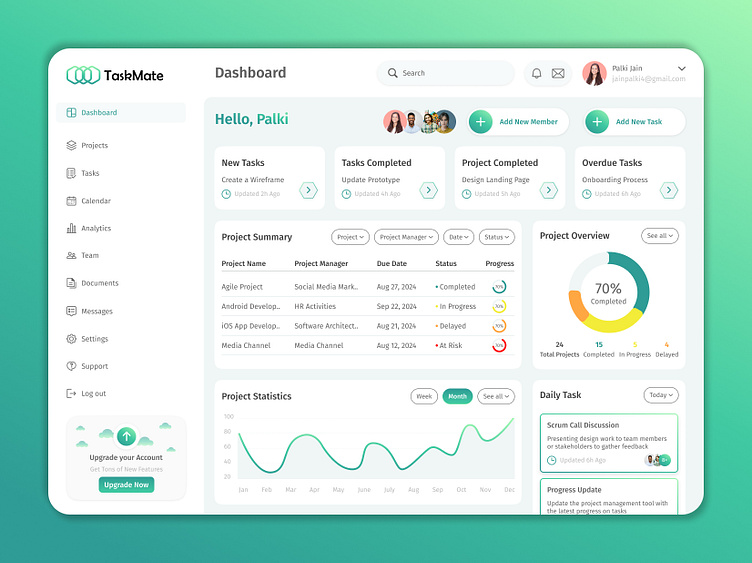Project Management Dashboard
𝗗𝗮𝘆 𝟭𝟮 𝗼𝗳 𝗺𝘆 𝟯𝟬-𝗗𝗮𝘆 𝗨𝗜 𝗗𝗲𝘀𝗶𝗴𝗻 𝗖𝗵𝗮𝗹𝗹𝗲𝗻𝗴𝗲: 𝗣𝗿𝗼𝗷𝗲𝗰𝘁 𝗠𝗮𝗻𝗮𝗴𝗲𝗺𝗲𝗻𝘁 𝗗𝗮𝘀𝗵𝗯𝗼𝗮𝗿𝗱! 🎨💻
Today, I dove into designing a Project Management Dashboard. This project required extensive research and numerous iterations, as I wanted to ensure the interface was not only visually appealing but also maintained a clear and effective hierarchy.
One of the most challenging aspects was creating the graph. I couldn't quite find what I envisioned, so I decided to create one manually using Figma. This experience reinforced my belief in the importance of balance, symmetry, and structure in design.
For instance, I meticulously chose and edited each icon—adding strokes to some for precision and even creating a few from scratch. It’s the attention to these little details that make a big difference. I’d love to hear your thoughts and suggestions on this design.
Your feedback is invaluable to me!
#UIDesign #DesignChallenge #ProjectManagement #UXDesign #Figma #UIUX #DesignProcess #ProductDesign #ProjectManagementDashboard
TaskMate Logo Designing