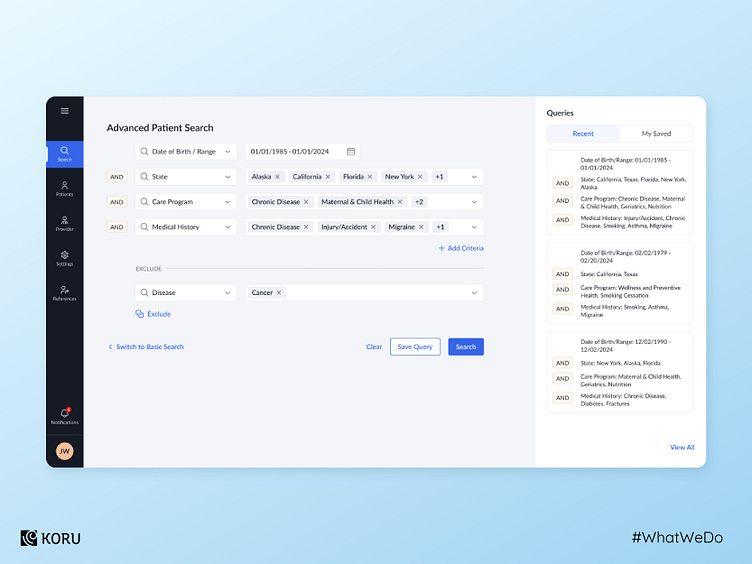Advanced Search Function in Patient Look-up List
An efficient patient look-up interface design helps streamline healthcare workflow with the advanced search feature. It combines multiple data points like age, last digits of MRN and recent visit dates to help users quickly identify and select the correct patient. This function significantly reduces the time spent by healthcare professionals scrolling through the long list of similar names, enhancing their efficiency and reducing the risk of errors in patient selection.
Design Highlights:
Clean, modern UI with a focus on readability and efficient information hierarchy
Thoughtful color coding for quick status recognition
Responsive design ensuring seamless use across devices
Advanced Search & Filtering
The advanced search bar allows quick patient lookups by name or MRN. The neatly organized filter options for Care Program, Medical Condition, and Appointment status offer effortless result refinement.
Quick Access Filters
This UI screen showcases easily accessible filters for 'Favorites' and 'Assigned Patients'. The clear typography and color palette in the design makes it easier for users to access features.
Multi-category Search
This screen displays an expanded search interface, incorporating multiple categories like patient name, provider, and insurance status.
Comprehensive Advanced Search
The design showcases an extensive range of search criteria, including age range, locations, care programs entered into, and medical history. The right panel features a cleanly designed search history log.