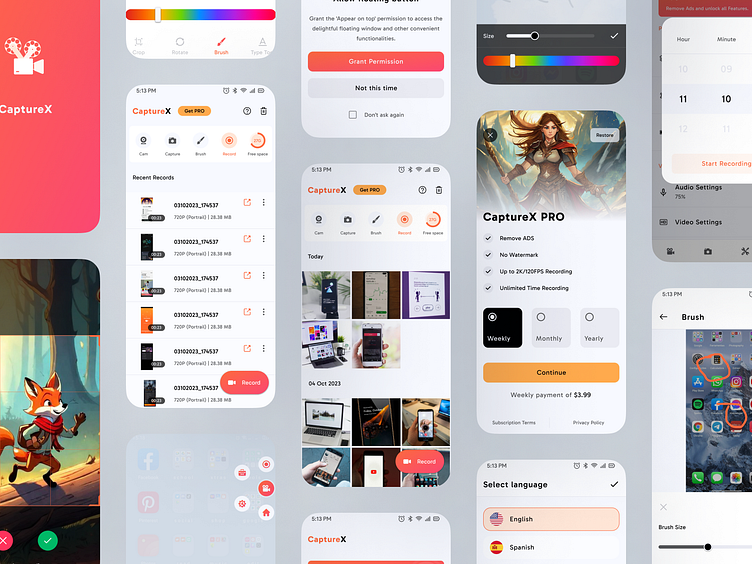Screen Recorder & Editor UI Design
Hi Dribbblers! 👋
I'm excited to share my latest design
a sleek and efficient screen recorder app for mobile users. This app is crafted to offer a seamless recording experience with intuitive controls, high-quality output, and easy sharing options. Whether you're capturing gameplay, tutorials, or important moments on your device, this design ensures everything is just a tap away.
As you can see in the pictures below👇, the Editor, Home, and History screens are showcased. These key functionalities are thoughtfully designed for effortless navigation, making it simple to manage & edit your recordings.
This section below👇 demonstrates How to Start Recording and enable various features.
This section below👇 demonstrates How to Start, Stop, and highlight areas while recording. The intuitive design ensures a smooth and efficient recording experience.
The section below👇 showcases how Push notifications will appear both during recording and in their default state.
The section below👇 demonstrates how the In-app Editor will look, featuring tools for cutting, trimming, compressing, and adjusting quality. It also includes options for merging recordings, ensuring a comprehensive and user-friendly editing experience.
The section below👇 showcases the Settings interface and various permission dialogs, illustrating how users can adjust video frame settings, quality, and timed recording options. It provides a clear view of the customization and control available for an enhanced recording experience.
Thank you for taking the time to check out my shot! 🙏 Your thoughts and feedback mean a lot. 🌟