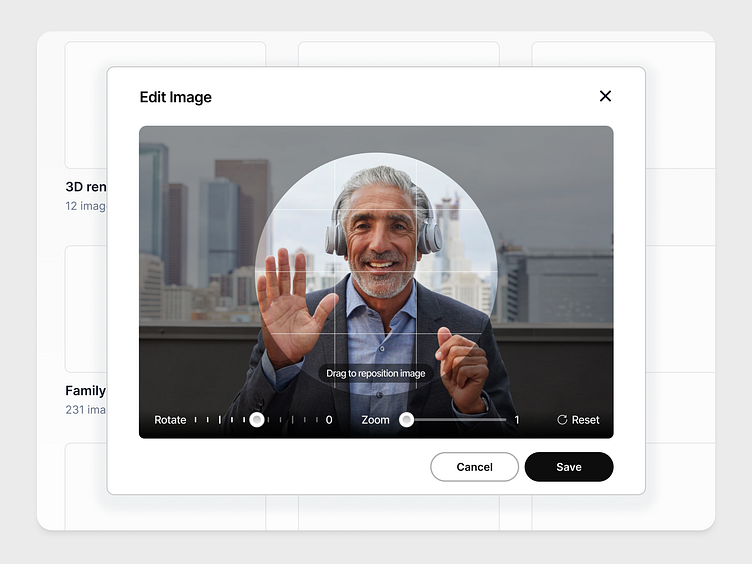File Uploader - Vol2 image editor
Drag to Crop
With the drag-to-crop feature, users can quickly select the portion of the image they want to use as their profile picture. The widget offers a dynamic cropping box that can be resized and repositioned by dragging, allowing users to frame their image exactly how they want. The aspect ratio can be locked or adjusted based on user preference, ensuring the cropped image fits the required dimensions.
Image Rotation
Users can easily rotate their images to the desired orientation with smooth, responsive controls. The widget supports both incremental and freehand rotation, allowing users to adjust by exact degrees or simply drag to rotate until they find the perfect angle.
Zoom In
The zoom function provides granular control over the image’s scale, enabling users to zoom in for detailed adjustments or zoom out to frame the entire picture. The zoom slider is responsive, with real-time image adjustments, making it easy for users to fine-tune the focus and size of their profile picture.
Preview before upload
Before finalizing the upload, users can take advantage of the preview feature. This feature displays the edited image exactly as it will appear once uploaded, allowing users to verify their adjustments.
Feel free to share your thoughts 👋
I would love to hear your thoughts and advices about this work to help me to improve my perception and vision for my future projects.