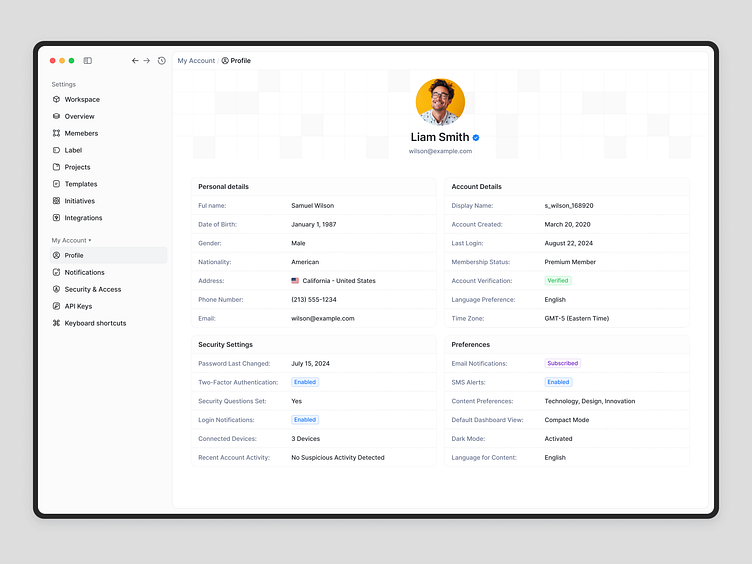User Profile Page | Light mode
The objective was to create a visually clean and approachable profile management interface in light mode. The challenge was to balance simplicity and clarity while ensuring easy access to comprehensive personal, account, and security details.
Key UX Features:
✦ Light Mode Aesthetic: The light mode design provides a clean and bright user interface that enhances readability and minimizes visual fatigue during long usage sessions.
✦ Organized Information: The interface divides user data into distinct sections, including Personal Details, Account Details, Security Settings, and Preferences, making it easy for users to locate and manage critical information.
✦ Security Features: Key security settings such as Two-Factor Authentication, recent account activity, and connected devices are displayed prominently to maintain user trust and security.
✦ Custom Preferences: Users can adjust preferences such as email notifications, SMS alerts, content preferences, and dashboard display mode to personalize their experience.
Design Insights:
This light mode version was designed to provide a distraction-free experience, ensuring that users can quickly access and update their information. The minimalist approach keeps the focus on the essentials, while the ample white space enhances visual clarity. Each section was grouped logically to support a natural user flow through the profile management process.
User Benefits:
This design allows users to manage their profile with ease, improving efficiency through its intuitive layout. The light mode interface reduces visual clutter, enhances readability, and promotes focus on essential information. The clear categorization of personal details and security options ensures that users can quickly manage their accounts, resulting in a smoother, more pleasant user experience.
Have a complex web application idea?
Let's make it together!
Say hello at 💌
ux.sergushkin@gmail.com
Visit my Website 🌎
dmitrysergushkin.com
For more inspiration, visit my profiles ✨