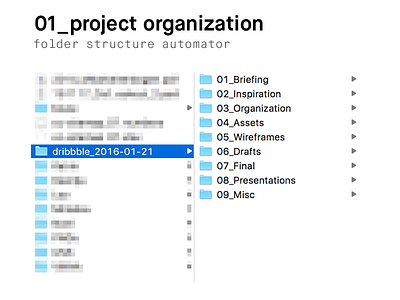Project Folders.app
I made an automator app for our current folder structure setup and wanted to share it with you.
There's always a huge debate about the perfect folder structure for projects and i'm pretty sure, what works for you will maybe not work for others.
Download Automator App: https://www.dropbox.com/s/knwete1z517o1rq/Project%20Folders.zip?dl=0
now updated for macOS sierra, no underscores for foldernames anymore
So here's my current folder structure:
YYYYMM_Projectname
00_Communication
01_Briefing
02_Inspiration
03_Organization
04_Assets
Images
Icons
Fonts
Text
05_Wireframes
Assets
06_Drafts
Assets
07_Final
Assets
08_Presentations
Assets
09_Misc
The automator-app asks for a projectname and a parent folder to create the structure, the date will be added automatically, so you can archive better. The _assets subfolders are created for linked files (photoshop, indesign, keynote, etc).
The best thing: open the app in Automator (osx only, sorry) and change the variables to whatever you like.
I hope you like and it and it will smoothen your project organization workflow.
AppleScript Sourcecode: https://gist.github.com/slcr/f3b84526e77cf681185b