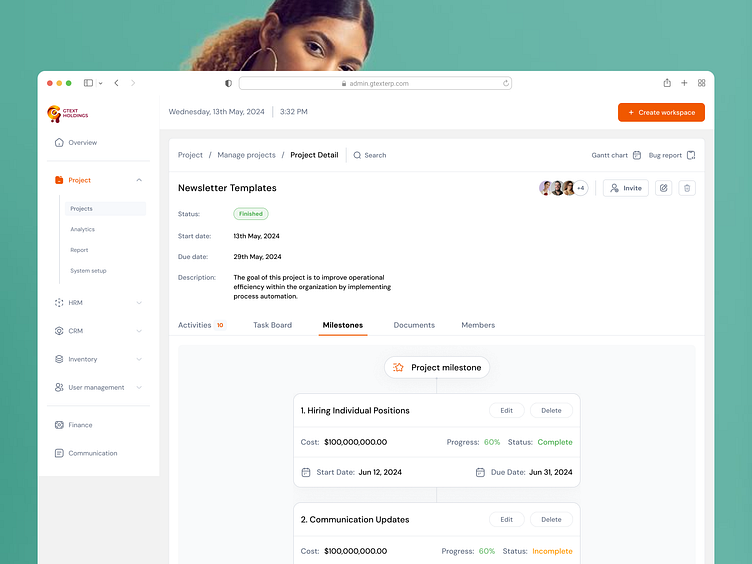ERP - Project Management Module
Next up is the project milestone section 😇 . This was a bit challenging due to the data involved and the lack of relevant references online. This pushed me to think outside the box and invent something new or let's say, something unique.
The milestone section is a blend of both aesthetics and functionality. I received solid feedbacks from the product owner and team members, which informed the final design iteration. Each project has its own milestones, which you can edit, delete, or create new ones for. The first iteration I designed had several issues that I didn’t initially notice.
The challenges were:
✅ What happens when the milestone cost is $100m, will the space accommodate it?
✅ The progress section bars looked too vague; maybe % is better.
✅ Merging status and progress could free up space, solving the first issue.
✅ Will the card system be easily accessible when there are a large number of milestones?
These feedbacks made me reconsider my initial design decision of using a card system. I went back to the drawing board and explored every possible outcome based on the feedback.
Here are the solutions to the challenges:
✅ First, I changed the progress bar with a counter into a percentage and merged it with the status. [problem solved]
✅ I made the milestone card have a freeform hand mode, allowing it to be dragged horizontally and vertically within the frame. [problem solved]
One major lesson I learned is to never doubt your curiosity and creativity. There should always be a reason behind your design decisions, whether it's for aesthetics or functionality. Always have a reason!
Have a Project in mind?
If you have a product idea in mind or you’re looking for a data-driven and strategic-thinking product designer, feel free to drop me a message here or reach me at elufidipebenjamin@gmail.com 🤗