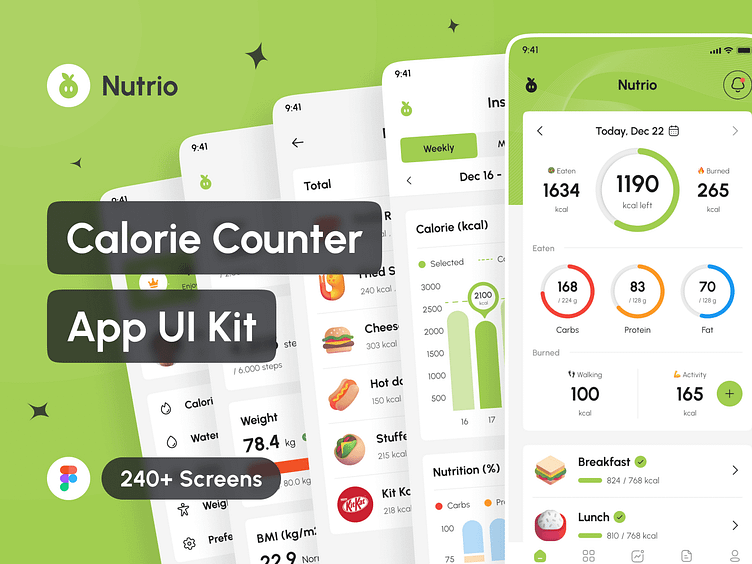Nutrio - Calorie Counter App UI Kit
Check out the full live preview and purchase this design here:
https://www.figma.com/community/file/1405833265093338268
Also check my profile & store:
Hello GUIs 👋
I just released a new product.
Check out the full live preview and purchase this design here:
https://www.figma.com/community/file/1405833265093338268
Also check my profile & store:
FIGMA COMMUNITY | GUMROAD | LEMON SQUEEZY
-------------------------------------------------------------------------------------------------
Nutrio is a premium and high-quality UI Kit with a fully functional calorie counter and tracker mobile app. Nutrio empowers users to easily monitor their food calorie intake, track activities, water consumption, steps, weight, and BMI. The app delivers detailed insights and statistics to help users stay on top of their progress. Additionally, Nutrio features a rich library of health information and articles.
Nutrio is designed in a modern and trendy style. You can easily edit and customize all elements with design components, which can speed up the design process for your projects. Nutrio is suitable for iOS and Android and includes 240+ screens that are 100% editable and customizable.
-------------------------------------------------------------------------------------------------
🌟 Figma Variables
Figma variables are amazing! Nutrio has been equipped with 485+ figma variables. It will help you easily define colors, styles, and themes according to your preferences. In the Nutrio package, two themes have been defined, which are modern and neobrutalism themes. Both themes are available in light and dark modes. Go to "change/apply variable mode," and you can switch from one theme to another automatically with just one click. If you are not familiar with figma variables, don't worry; you can always detach the variable and edit the design manually.
🎨 Big Design System
Nutrio is equipped with a big design system with 1140+ components and variants. Everything is integrated with the design system, so you only need to change the logo, button, input form, modal, chips, and all elements in the design system, and then the entire design screen will automatically change.
✨ 100% Auto Layout
Auto-layout is very useful! Nutrio has been designed with a fully auto-layout, so it is very adaptive if you want to edit, delete, or add some parts. You can also resize the frame (artboard), and the design will be responsive according to the size of the frame you want. If you are not familiar with auto-layout, you can turn it off by right-clicking the layer and selecting remove auto-layout.
-------------------------------------------------------------------------------------------------
Nutrio UI Kit is suitable for:
Calorie Counter App
Calorie Tracker App
Health Tracker App
Food Journal App
Meal Planner App
Meal Tracker App
Food Tracker App
Nutrition App
Health App
Fitness App
Diet Planner App
Water Tracker App
Water Reminder App
Activity Tracker App
Step Counter App
Step Tracker App
Weight Tracker App
BMI Tracker App
Main App Features:
Calorie counter full functional mobile app UI Kit design
Calorie tracking, food tracking, macro tracking, barcode scanner, food database, detailed nutrient information, create & manage personal food, & activity tracking
Water tracker, step counter, weight tracker, & body mass index (BMI)
Track progress with detailed insights / statistics
Health information / articles
Upgrade memberships or premium-plan subscriptions with multiple payment methods
Settings (user profile, notification, payment methods, account & security, app appearance, help & support, etc.)
Onboarding, sign up, account setup, sign in, forgot password, & many more
What's Inside:
240+ Ready-made Screens
485+ Figma Variables
1140+ Components and Variants
100+ Color Styles
40+ Text Styles
1950+ Free Icons
100% Auto Layout
And much more
Product Highlights:
240+ Screens (Suitable for iOS/Android)
100% Editable and Customizable
Compatibility: Figma
Light and Dark Themes are Included
Design System and Thousands of Components
Fully Auto Layout
Well Organized Layers System
Unique, Stylish, and Modern
Used Google Free Fonts
Used Grid System
Pixel-perfect Design
Global Styleguide
Easily Drag-and-Drop Design
Note: All images and photos in the preview are included.
Assets: Unsplash
---------------------------------------------------------------------------------------------------
Get more awesome products! 👇👇👇
MunirSr
Want to donate?
Buy Me a Coffee: 👇
Buy Me a Coffee
---------------------------------------------------------------------------------------------------
ℹ️ Additional Information
This product was created and published by MunirSr. If you see someone else selling this product on the website or elsewhere, in any way, it is illegal and violates copyright. Please report it to me. Thank you 😊
---------------------------------------------------------------------------------------------------
Make your project more awesome!
Connect with me: sobakhul.munir527@gmail.com
More you can find me at: