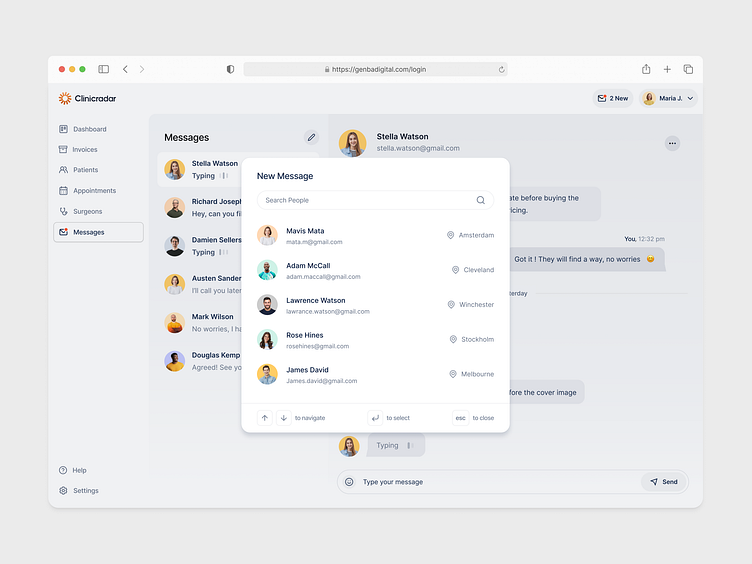Clinic Radar - Dashboard Messages
Messaging Page
This is the messaging page of the Clinic Radar dashboard, where organizers can communicate with patients about clinic management. Customer representatives and other organizers can keep up with the latest updates on appointments and health results.
Overall view of the messaging page. (Left to right) Main menu drawer, List of chats and messaging details of a single customer.
Search Customers
Customer representatives can search customer through their full name, email and location to get communicate. New message modal is totally accessible and easy to use with keyboard commands if needed.
List of chats close up view. We can see three different stages of on-going chats. active tab ( which you currently view the messaging area ), typing status of the active users in the chat, unread messages that is indicated with orange bubbles.
Search bar focus in the new message modal.
Feel free to share your thoughts 👋
I would love to hear your thoughts and advices about this work to help me to improve my perception and vision for my future projects.