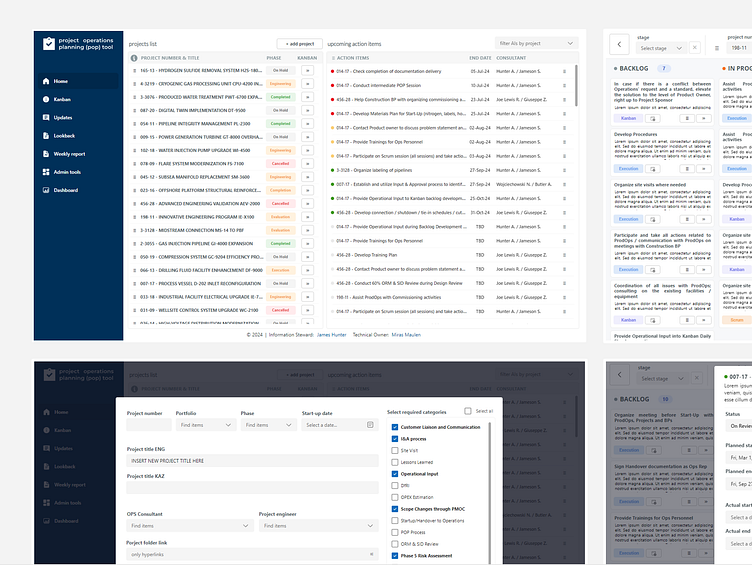PowerApps UI - Project Management Tool
Project Operations Planning Tool
I have developed a comprehensive PowerApps solution tailored for an oil and gas operations projects planning department. This tool integrates Power Automate flows and features a Power BI dashboard for advanced reporting capabilities. Due to organizational constraints, SharePoint lists were utilized as the database backend instead of Dataverse. Despite this limitation, the solution successfully meets all our departmental requirements. Careful consideration was given to the application architecture to mitigate potential delegation issues, ensuring optimal performance and scalability
Home Page
Displays a comprehensive project portfolio and prioritized action item inventory. Overdue tasks are visually emphasized with discreet red indicators.
Add New Project
Pop up screen where a user adds new project to the projects list
Project Kanban Board
End users (Consultants) can manage their action items and move cards across the board
Updates Submission Interface
A modal dialog facilitates user input of action item progress reports. Submitters can designate high-impact updates for management review via a dedicated checkbox. Upon approval, items receive a visual (blue) indicator of endorsement.
High Impact Updates Review Interface
An interface dedicated to management evaluation of user-flagged significant project developments
Developer Perspective
An overview of the integrated development environment interface