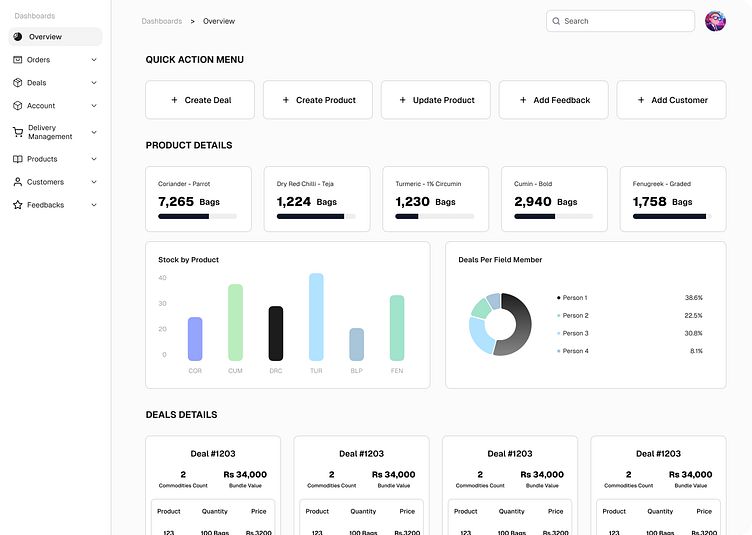Commodity Trading Dashboard
This dashboard overview page features a clean and modern design, perfect for managing a commodities trading platform. It includes a "Quick Action Menu" at the top, offering easy access to functions like creating deals, products, updating products, adding feedback, and adding customers.
This "Add New Customer" page provides a structured and user-friendly interface for adding new customers to the system. The design is clean and intuitive, ensuring a smooth data entry process.
The "Add New Order" page provides a comprehensive form for creating and managing orders within a commodities trading platform. The design is clean and organized, offering a smooth user experience.
The "Add New Customer Deal" page is a user-friendly interface designed for efficiently setting up new deals with customers. The page is divided into clear sections to facilitate easy data entry and comprehensive deal management.
The "Customers List" page provides a streamlined and organized view of all customers within the platform, serving as a central hub for customer management. The layout is designed for ease of navigation and quick access to critical customer information.
The "Orders" page is an essential component of the platform, offering a comprehensive and user-friendly interface for overseeing all order-related activities. It is designed to facilitate efficient tracking, updating, and management of customer orders, ensuring smooth operations and clear communication.
The "Products" page is a comprehensive interface designed for managing the product catalog within the platform. It provides a centralized hub for viewing, adding, editing, and organizing products, making it an essential tool for maintaining a well-structured inventory.